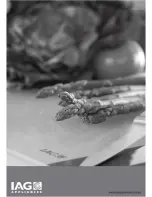Installation & Operation Manual for IOE6SE2 oven
*
Remember to add pre-heating time if necessary.
Cooking End Time Setting
Check the display shows the correct O’clock time of day.
Select the desired oven function and temperature.
The oven indicator light will glow and the heating source will come on.
Press the
button until the
‘indicator’ begins flashing.
Enter the O’clock time of day you want to finish cooking by using the
and
buttons. 5
seconds after the last change, the
‘indicator’ will stop flashing and the current time of day
will be displayed.
Delayed Start Cooking Time Setting
Set the cook time and end time as described in the previous sections.
Once both the cook time and end time have been set, the
and the
‘indicators’ will
stop flashing and the current time of day will be displayed.