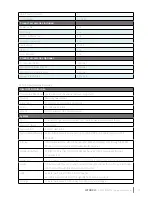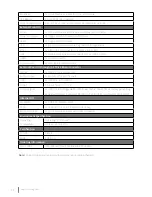19
i3TOUCH
V- SENSE 8403T10 - operations manual
5.6.2 Function explanation
Item
Variable range Default
Explanation
H-Pos
0--100
For this option, you’d better not adjust it manually, use Auto func-
tion, then the system will automatically adjust it to be at optimum
value.
V-Pos
0--100
Clock
0--100
Phase
0--100
Auto
If signal is lost after entering this menu, it will close the menu auto-
matically to avoid using this Auto function when there is no signal.
5.6.3 Restore Default
5.7 Lock submenu
5.7.1 Prompt menu for entering password
Note:
Input the correct password with four number(from 0-9), then you can enter next level menu. If the password is
wrong, then there will be prompting information in the middle of the menu.
Содержание V-SENSE V8403 T10
Страница 1: ...1 i3TOUCH V SENSE 8403T10 operations manual i3TOUCH V SENSE V8403 T10 USER MANUAL SENSE SENSE SENSE...
Страница 23: ...23 i3TOUCH V SENSE 8403T10 operations manual 5 9 5 Photo 5 9 6 Movie 5 9 7 Operation guide...
Страница 29: ...29 i3TOUCH V SENSE 8403T10 operations manual 7 Product Dimensions 7 1 LED Dimensions...