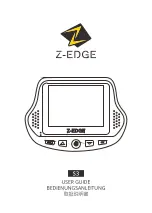Intelligent Image & Information System
10 of 52
many ways.
⑥
Color map(Color Palettes)
- Using the 12 types of color maps, the user can selects
preferred color display.
(Gray, Black hot, Hottest, Coldest, Iron, Rainbow, Medical, Purple, Blaze, Aqua,
Red, Green)
- White color (Bright color) used to represents high temperature, in the mean
time, the black color (dark color) or purple color used to represents the low
temperature. (In case of Black Hot, it represent opposite temperature)
⑦
Video shot
- When you take the video shot, it is saved at the “Gallery”.
-
You can browse them using your browser app in the device.
⑧
Snap shot
- When you take the snap shot, it is saved at the “Gallery”.
-
You can browse them using your browser app in the device.
⑨
Image correction
- For more uniform image, flat field correction can be applied.
- Flat field correction can be done either by closing the lens cap or covering the
lens with flat surface in the temperature perspective. (Manual shutter)
- You may wait for several seconds for Flat field correction procedure.
⑩
Viewer
- You can browse the pictures in the Gallery of the device.
- You can select All, Image and Video by tapping on the icon of the device.
⑪
Level Span
- Depending on the input temperature value, Adjustable clear of the image.
- If you select the AGC,
the temperature of the Max, Min value is adjusted
automatically.
Содержание TE-Q1
Страница 12: ...Intelligent Image Information System 12 of 52 2 1 2 VGA...
Страница 14: ...Intelligent Image Information System 14 of 52 2 2 4 Snapshot Image of Thermal Expert...
Страница 26: ...Intelligent Image Information System 26 of 52 Select the video for playing...
Страница 44: ...Intelligent Image Information System 44 of 52 d Same way as saving image...
Страница 46: ...Intelligent Image Information System 46 of 52 5 1 2 VGA...