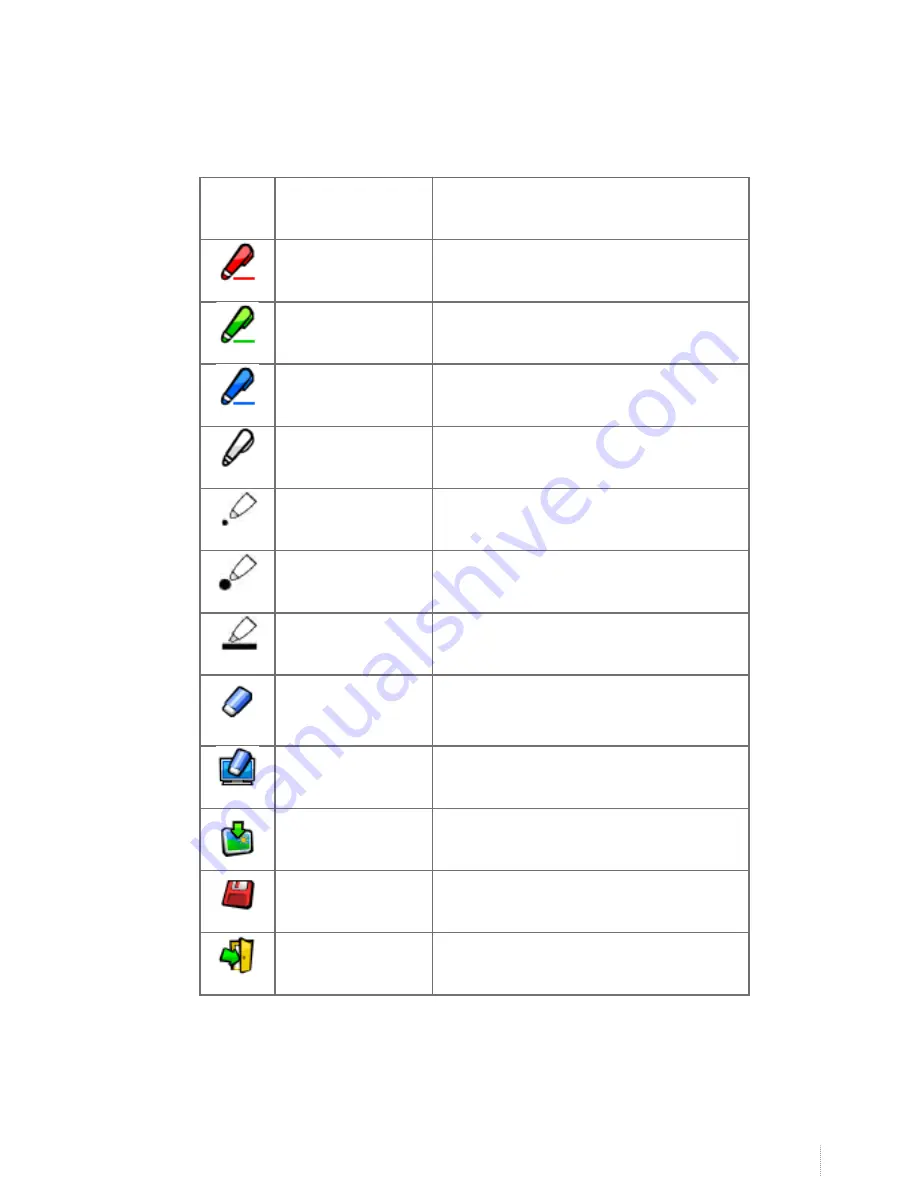
13
INSTALL IN WINDOWS OS - LIGHTPEN3
i3PROJECTOR
Interactive functions manual
(2.2) Toolbar
Icons
Names
Descriptions
Red brush pen
Red brush pen.
Green brush pen
Green brush pen.
Blue brush pen
Blue brush pen.
White brush pen
White brush pen.
Thin circular stroke
Thin brush pen.
Thick circular stroke
Thick brush pen.
Square stroke
Rectangle brush pen.
Eraser
Erase strokes made by brush pen.
* Only one eraser is available in full screen dual
pen at the same time.
Clear all
Erase all strokes made by brush pen.
Import background
Load custom background.
Save
Save contents and hand drawings of current
page.
Exit
Exit dual pen mode.
Содержание i3PROJECTOR
Страница 1: ...i3PROJECTOR INTERACTIVE FUNCTIONS MANUAL ...
Страница 37: ...33 TROUBLESHOOTING i3PROJECTOR Interactive functions manual 4 Restart the computer to complete the process ...
Страница 38: ...34 NOTES ...
Страница 39: ...35 NOTES i3PROJECTOR Interactive functions manual ...
Страница 40: ...WWW I3 TECHNOLOGIES COM INFO I3 TECHNOLOGIES COM AUTHORISED DISTRIBUTOR ...
















































