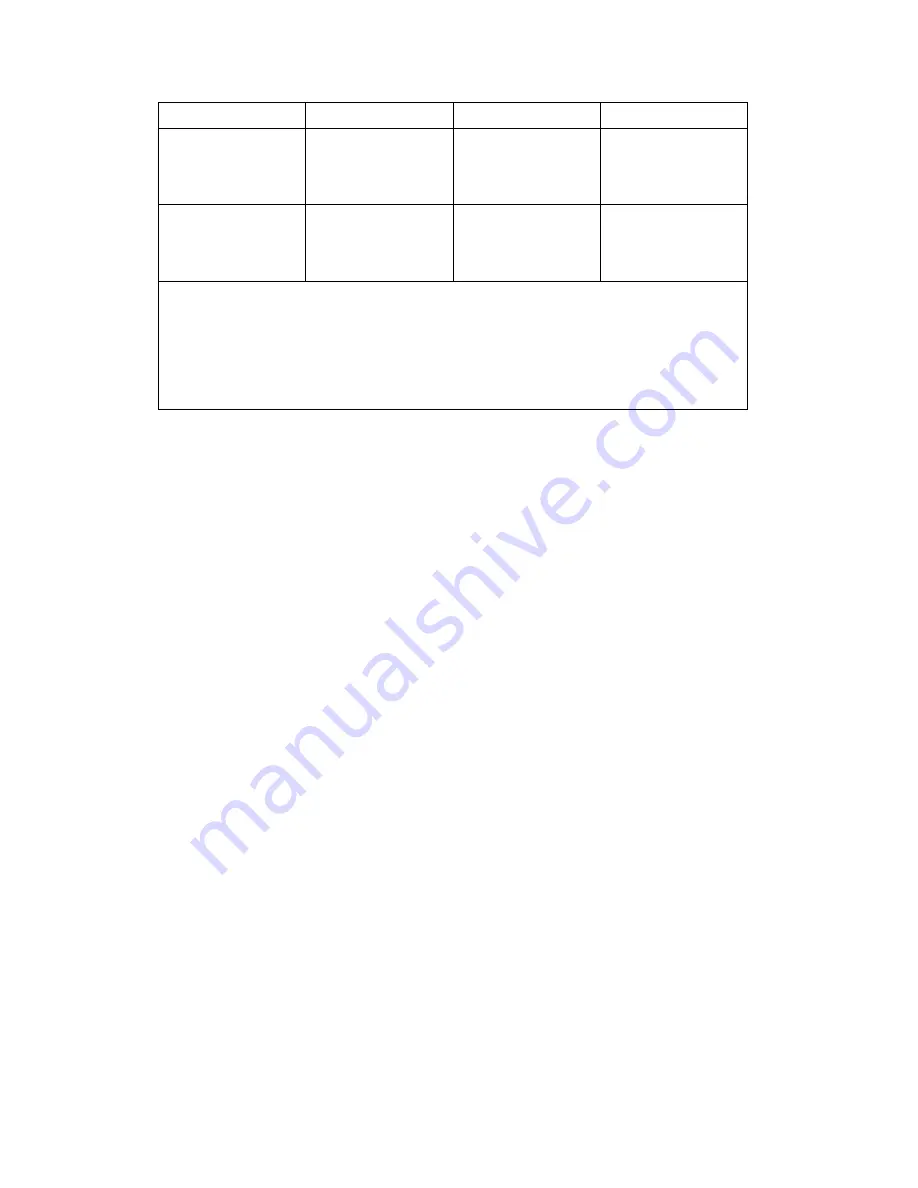
double click MFB
Call Transfer
(headset to mobile
phone)*
Press and hold the
VOL UP for 2
seconds
Call Transfer
(mobile phone to
headset)*
Press MFB once
Call Waiting allows you to hold up the current caller and pick up the second caller.
To pick second call, press MFB once.
To reject second call, press VOL for 2 seconds.
To swap call, double press MFB.
To terminate current and swap to second call, press MFB once.
Resetting Your Headset / Removing the Pairing History
You may reset the headset to its default settings. Resetting will also remove the
pairing history of your headset with the mobile phone.
1. During OFF mode, hold the VOL UP key and plug charging cable into the charging
socket. The status indicator flashes Blue twice.
2. Release the Volume key.
3. The status indicator will stay flashing blue and the headset is reset.
You may also reset the headset to its default settings by hardware reset.
1. Plug charging cable into the charging socket.
2. Hold VOL and MFB at the same time.
3. The headset is reset.
Noise cancellation
Multipoint
Quick Charge
Aluminum case
Audio Streaming
Wind & noise reduction
Enhanced HD Voice
Universal Adaptor enables VOIP calls via the headphones
3.5mm jack for listening music from your smart phone
Inline microphone with one touch button for mobile call & music
Adjustable & durable headband







