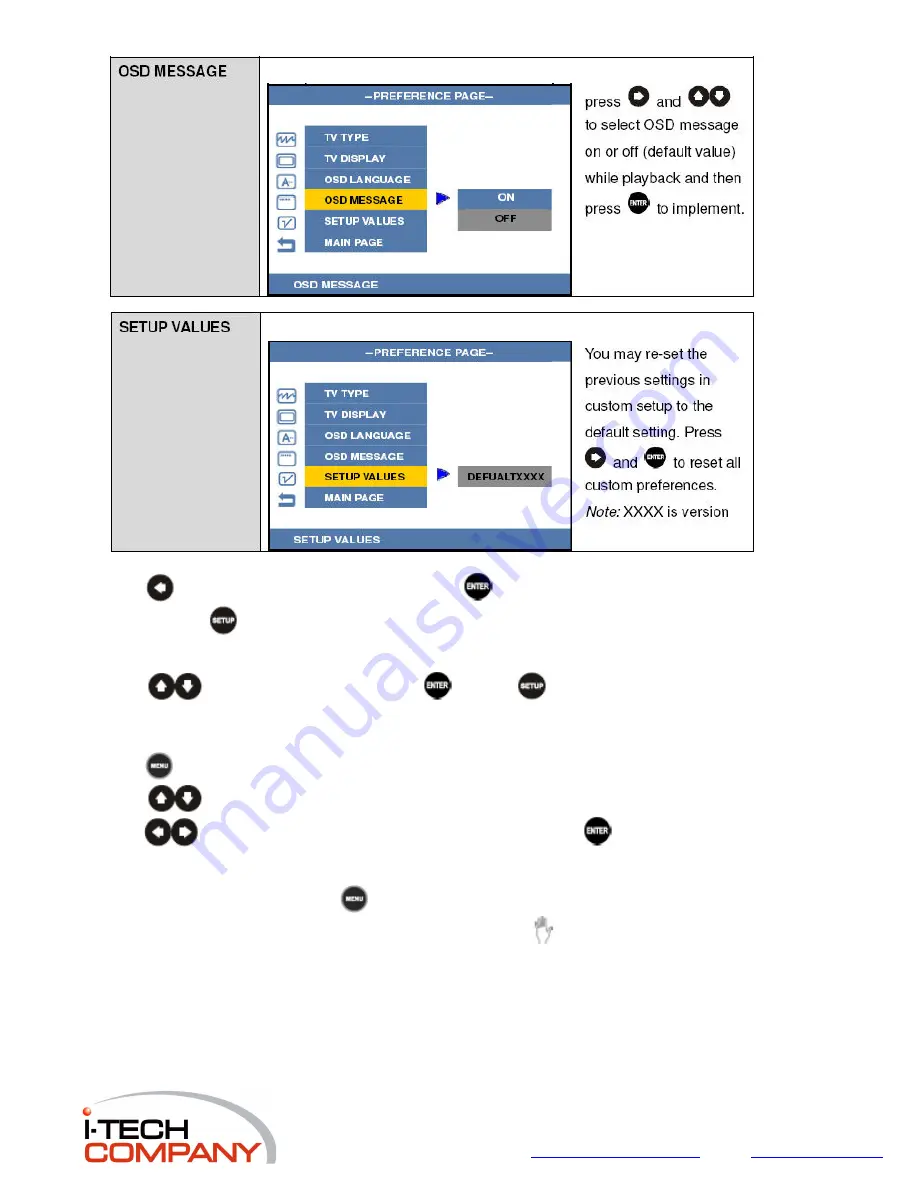
Press
and select
MAIN PAGE
, and then press
to back to
SETUP MENU – MAIN
PAGE
or press
to turn off
SETUP MENU
screen.
Exit setup:
Press
to select EXIT SETUP and press
or press
to turn off SETUP MENU Scree.
2.6.2. Menu Select
Press
and menu screen will appear.
Press
to select card if multi cards inserted.
Press
to select PHOTO/MUSIC/VIDEO/FILE page and press
to enter.
Note:
No matter on what kind of screen, press
will stop playback and return to the root menu screen.
If no card inserted, the display will appear “NO MEDIA DETECTED”. When
appears while a button is being
operated, it means that correspond operation is prohibited by the Media Player.
i-Tech Company LLC
TOLL FREE: (888) 483-2418 • EMAIL:
• WEB:
www.iTechLCD.com
Содержание Interactive Media Player
Страница 1: ......
Страница 10: ...i Tech Company LLC TOLL FREE 888 483 2418 EMAIL info i techcompany com WEB www iTechLCD com...
Страница 14: ...i Tech Company LLC TOLL FREE 888 483 2418 EMAIL info i techcompany com WEB www iTechLCD com...
Страница 15: ...i Tech Company LLC TOLL FREE 888 483 2418 EMAIL info i techcompany com WEB www iTechLCD com...
Страница 22: ...i Tech Company LLC TOLL FREE 888 483 2418 EMAIL info i techcompany com WEB www iTechLCD com...







































