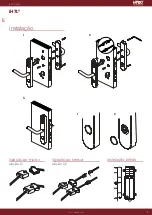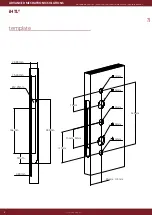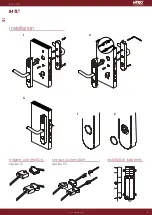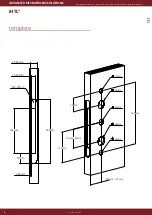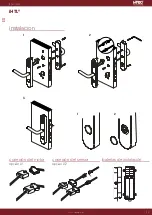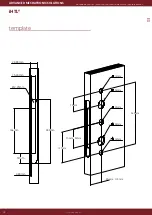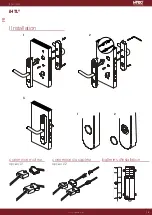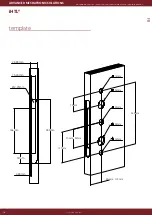9
www.itec.com.pt
iHTL®
13 | 03 | 2020
The iHTL model is capable of working with or without software, Stand Alone (without software) and Hotel Mode (with
software).
But not both at the same time.
SETTINGS
A) Stand Alone:
A.1 - Press the Reset button,
A.2 - Plug in power cords, after Beep release button, press 4 or 5 times, release button and wait for
Green LED. (Stand Alone is on)
B) Hotel Mode:
B.1 - Press the Reset button,
B.2 - Connect the power cords, after the Beep release the button, press 1 or 2 times, release the button and wait for the green
LED. (Hotel Mode is on)
Card Functions:
The Mother Card (Management Card) is used to create the key cards. The same iCard (Key Card) can be shared by all locks (the
lock only memorizes one card as a Mother Card).
1. Create Motherboard:
1.1 - Connect the power cord;
1.2 - Press the button marked ‘Reset’ on the inside (repeat procedure from point A.2);
1.3 - Touch the iCard (Mifare), which you want to make as a Mother Card, on the lock sensor after a beep and the LEDs will flash
green, the iCard is recognized as the Mother Card by the lock. Each lock can have only one Mother Card and the last one replaces
the old one.
NOTE: If in Stand Alone mode, after installation, the first contact card will be recognized as a Mother Card.
2. Create Key Card
(Max 100 + 100 cloned cards)
2.1 - Creating key card (and clone card) can open latch and tongue:
2.1.a - Touch the Mother Card once, after a short beep and the LEDs flash green, touch the card you want to become Key Card,
after a short beep the card is recognized as Key card by the lock. (If no card is displayed for 6 seconds, the LED will stop flashing;
within six seconds, if there is a new card, this will be the clone of the previous one.)
NOTE: Each time you touch the Mother Card, you can create a key card. (If no card is displayed for 6 seconds, the LED will stop
flashing; within six seconds, if there is a new card, this will be the clone of the previous one.)
2.2 - Create key card (and clone card) that can open only the latch:
2.2.a - Tap with the Mother Card twice, the LED will flash green, tap the card you want to make Key Card, after a short beep the
card is recognized as Key Card by lock. (If no card is displayed for 6 seconds, the LED will stop flashing; within six seconds, if there
is a new card, this will be the clone of the previous one.)
NOTE: Each time you touch the Mother Card, you can create a key card. (If no card is displayed for 6 seconds, the LED will stop
flashing; within six seconds, if there is a new card, this will be the clone of the previous one.)
3. Open the door:
3.1 - Display the Key Card or Clone Card, after a beep and the LEDs flash green, turn the handle, then you can open the door and
after 10 seconds the lock will lock automatically.
3.2 - Always open state
Tap the same Key Card 3 times, after a beep and the LEDs flash green, the lock in the always open mode.
3.3 - Stop state always open Touch the Key Card at any time only once.
4. Delete Key Card
Tap the Motherboard once, the LEDs will flash green, tap the Key Card Clone Card you wish to cancel (only once), after a long
‘beep’ the Key Card and Clone Card information is deleted.
4.2. Delete all Key Cards: aTap with the Mother Card 3 times in succession, after long beep all key card information is deleted
from the lock.
EN
EN