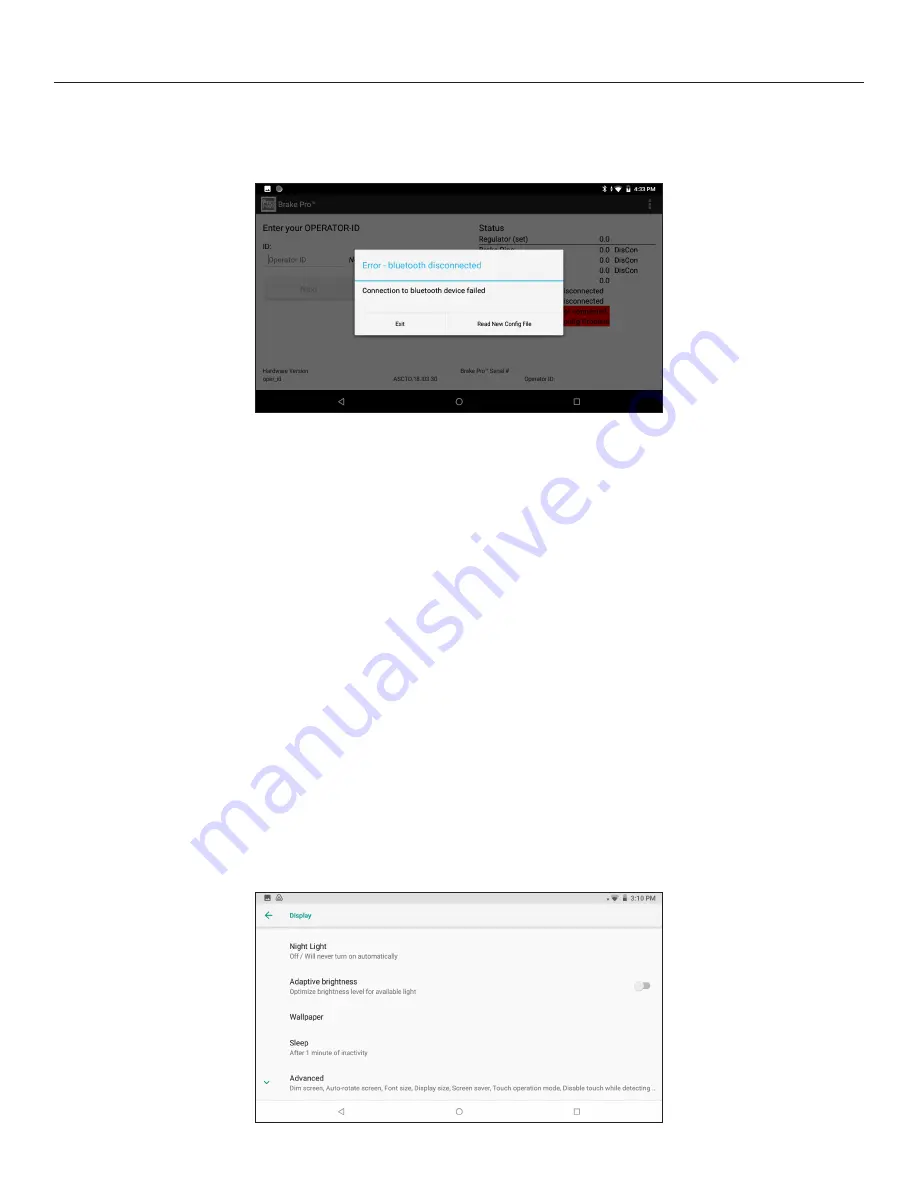
I S TECHNOLOGY SOLUTIONS
11
If the error screen entitled “Error - bluetooth disconnected” appears, it can usually be resolved by
exiting; tap the Exit button on the popup window, and restart the Brake Pro™ app. If the problem
persists, the tablet may need to be re-paired withthe Brake Pro™.
Re-Pairing the Tablet
Every Brake Pro™ is paired with its tablet and tested before shipping to the customer, but
occasionally they may need to be re-paired. To re-pair, tap the menu button (3 vertical dots) in the
upper right corner of the Brake Pro™ application, and choose Restart Bluetooth. This should cause
the application to re-pair with the Brake Pro™.
If restarting the bluetooth from within the app does not solve the problem, check to see that both
devices are paired in the Settings Menu.
To open Settings, tap the Settings app on the Home Screen, or drag down the Notification Bar from
the top of the screen and tap the Settings (gear) icon.
If the Brake Pro™ Bluetooth name is shown as Paired, then repeat the previous steps, starting with
loading the Brake Pro™ application. If the Brake Pro™ is not shown as paired, tap SEARCH FOR
DEVICES in the upper right corner. Once the Brake Pro™ appears in the list of Available Devices,
tap it. It may ask you to enter a Passcode. If a passcode is requested, the code is 1234. Once the
devices have paired, return to the previous step and restart the Brake Pro™ application.
If you cannot get the devices to pair and connect, contact I S Technology Solutions Customer Service
at (855) 620-5200.


























