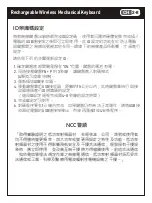Wireless ID Pairing
The wireless keyboard is pre-paired with included receiver before shipment. It
saves the need to pair and is ready to use out of the box. When you need to
re-pair your keyboard and receiver manually to prevent signal interference or
other issues, please follow the steps below :
1. Flip the connection switch to “ ON ” for 2.4G wireless mode and make sure
the keyboard is powered on.
2. Press and hold Fn + P for 3 seconds to enter pairing mode
( “P” key will flash ).
3. Unplug and plug the USB receiver back into your computer’s USB port.
4. Move the keyboard to close the USB receiver within 15cm, the ID setting
process will start automatically. (It will take about 4~8 seconds)
5. Your keyboard should be ready to use
6 The above steps need to be completed within 1 minute, If the keyboard
doesn’t work properly, please remove the USB receiver from computer’s
USB port, then proceed to step 2~4 again.
1-8
EN
Rechargeable Wireless Mechanical Keyboard
Содержание IRK73R
Страница 1: ...Model No IRK73R Quick Installation Guide K73R Rechargeable Wireless Mechanical Keyboard...
Страница 2: ...Rechargeable Wireless Mechanical Keyboard CONTENTS English Quick Installation Guide 1 1 2 1...
Страница 7: ...1 5 EN Rechargeable Wireless Mechanical Keyboard...
Страница 8: ...1 6 EN Rechargeable Wireless Mechanical Keyboard...
Страница 14: ...Windows 10 Windows 10 2 3 Windows 10 11 Windows 10 Windows 10 2 4 CH Rechargeable Wireless Mechanical Keyboard...
Страница 15: ...2 5 CH Rechargeable Wireless Mechanical Keyboard...
Страница 16: ...2 6 CH Rechargeable Wireless Mechanical Keyboard...
Страница 17: ...ON USB USB 2 4GHz USB3 X Hub Wifi USB2 0 USB USB OFF 2 7 CH Rechargeable Wireless Mechanical Keyboard...
Страница 19: ......