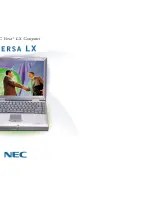I/OMagic PC PVR
User’s Guide
- 51 -
Caution:
Some AVI files are already compressed and don't need further
compression nor conversion unless for merging. If already compressed,
further conversion of such AVI files will result in an exponentially large MPEG
file.
1. Click on the
File Converter
mode from the master panel.
2. Click
Open File
to load your video file(s).
3. Click
Open
after you are done selecting.
4. After opening your file, the
Save As
dialog box appears on top of the
File Converter Wizard
dialog box.
5. Select a directory and then name your file or just use "Default". When
you are finished, click
Save
.
6. Click
Next
.
7. Choose a converter profileClick
Finish
.
8. This will be added to the cut list. Now, select this file and the first
frame will be displayed in the upper left pane.
Tips:
You may also trim your files to be converted by following instructions in
the Trimming Clips section earlier in this chapter.
9. Click
Convert Selected Item(s)
after you have selected specific files
or add more files by repeating the above steps.
10. Click
Convert All Items
to convert all your files at once.
Scheduling Recording Times
Scheduling with the Wizard
For recording programs when you're away from your computer, the
Scheduling Wizard meets every one of your recording needs. Be sure your TV
tuner card is installed properly and you have cable access or an antenna. The
final reminder is to keep your computer on during scheduled recording times!
1. Switch to the Recording Scheduler mode and the Wizard should
automatically appear or click the
Scheduling Wizard
icon located in
the Recording Scheduler panel.
2. A dialog box will appear. The
Enable this Schedule
should be
selected as default. Unselect it if you want to disable it.
3. Confirm the default
Video Settings
. If they are not properly
configured, click on the drop-down menu and select the correct
Video
Device
and
Source
.
4. Choose the correct
Channel
by clicking on the drop-down menu.
Содержание DVD+RW/+R External USB 2.0 DVD ReWritable Drive
Страница 1: ...PC PVR Desktop TV Personal Video Recorder USER S GUIDE ...
Страница 32: ......
Страница 60: ...DR PCTV100 02 Ver 01 ...