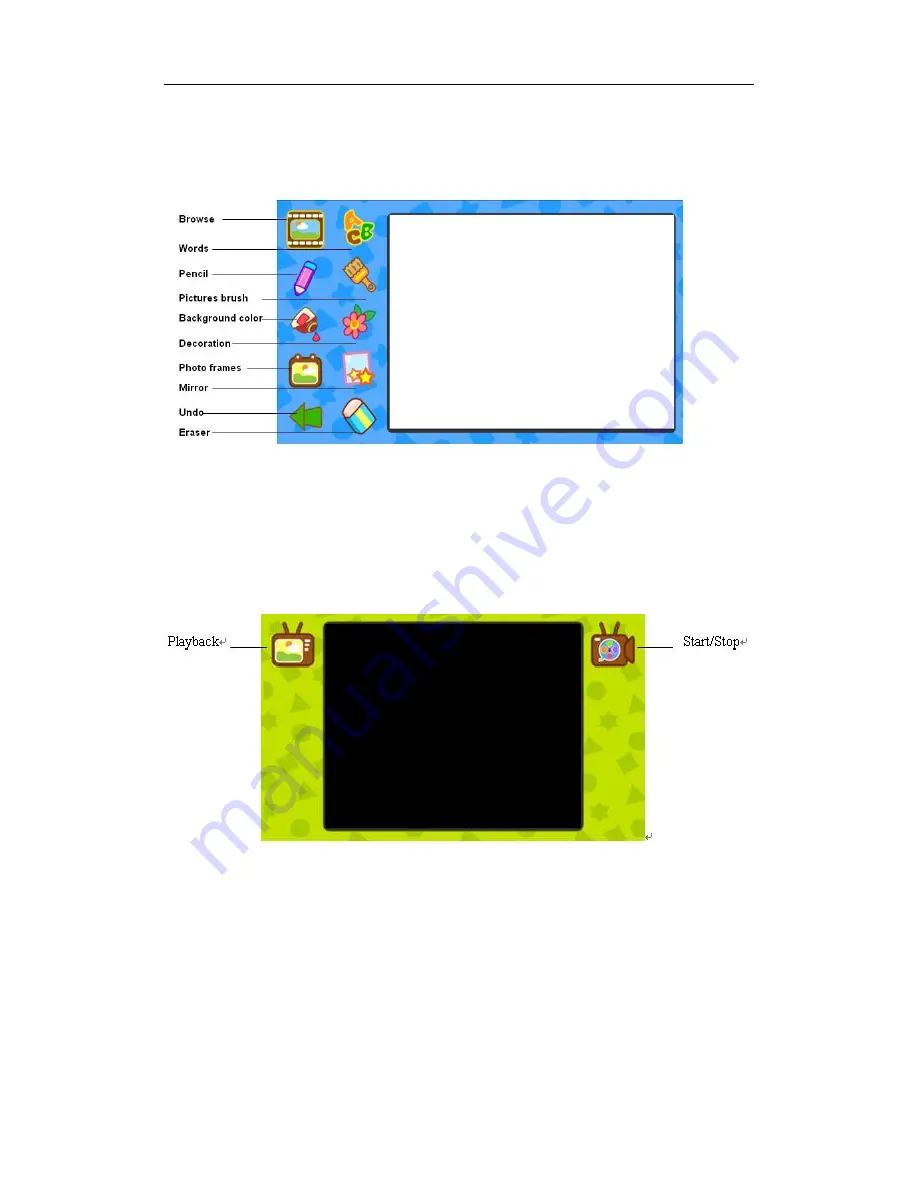
I7S_I-KIDZ User Manual
28
Select the Mirror icon to use fun symmetry effects on your photos.
Select the Eraser icon to Erase parts of an image..
Video
Select the Video Camera icon to begin recording. Select it again to stop.
Playback: Play the last recorded video.
My Videos
Select any thumbnail to play a video.
To delete a video: First, select the Trash icon. Then choose any videos you
wish to delete. Finally, select the Trash icon again.






























