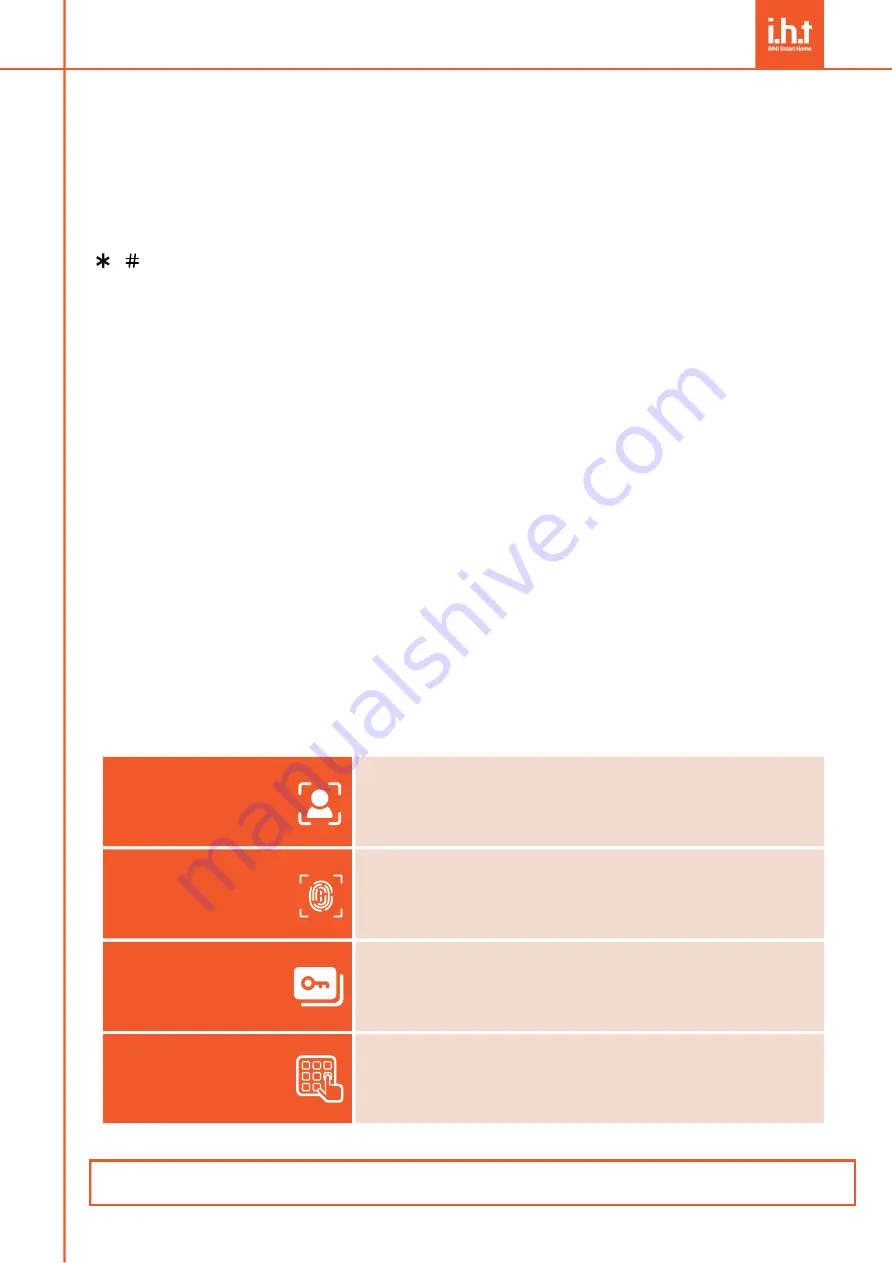
If your still having trouble in any part of the process please feel free to contact us:
Phone: 1300 987 632 Email: [email protected] www.innihome.com.au
Facial Registration
For registering facial recognition, go to new user page and press
2 for 'enrol on face'. follow the lock prompt to successfully
register your face.
Fingerprint registration
While in the 'register key' menu, place the finger you wish to
access your door with on the fingerprint scanner and follow the
lock prompts to successfully register fingerprint.
Key Card Registration
While in the 'register key' menu, tap your access card in front of
the key pad to register your key card to the system, and keep
following the lock prompts to successfully register fingerprint.
Pin Registration
While in the 'registration key' menu, enter your desired access
code follow by the # key and follow the prompt guide to
successfully register.
In lock's initial state, any fingerprint, password or card can unlock, you can also process factory
reset to restore device to its initial state.
To enter the setting menu, tap on the keyboard to activate the keypad and directly press
" + "; which directs you to the setting menu.
1. Press 1 to register new user, and you will be directed to choose between 'register key' or 'enrol
on face' (
NOTE:
First one is 00 administrator, if you need to register more admin, you must
enter them continuously from the first time, and enter all the management at once, otherwise
you would have to reset to factory default to register more admin)
2. Tap 1 to 'register key' and you will hear the lock prompt "please enter the key" (directly start
registering the needed fingerprints, passwords, and key cards for accessing the lock)
3. (
NOTE:
"User 00" is the administrator, and the lock can register a maximum of 10 admins.
Users 01-99 are ordinary users)
Initial Set-up Guide
Add Administrator
(10 users available for administrator)
Registration Guide
Enter Lock Settings
To add user, on the system setting page press 1 to select 'New User' and then press 1 again to
select 'register key', and just follow the registration guide above to successfully add new users
into the lock records.
Add User








