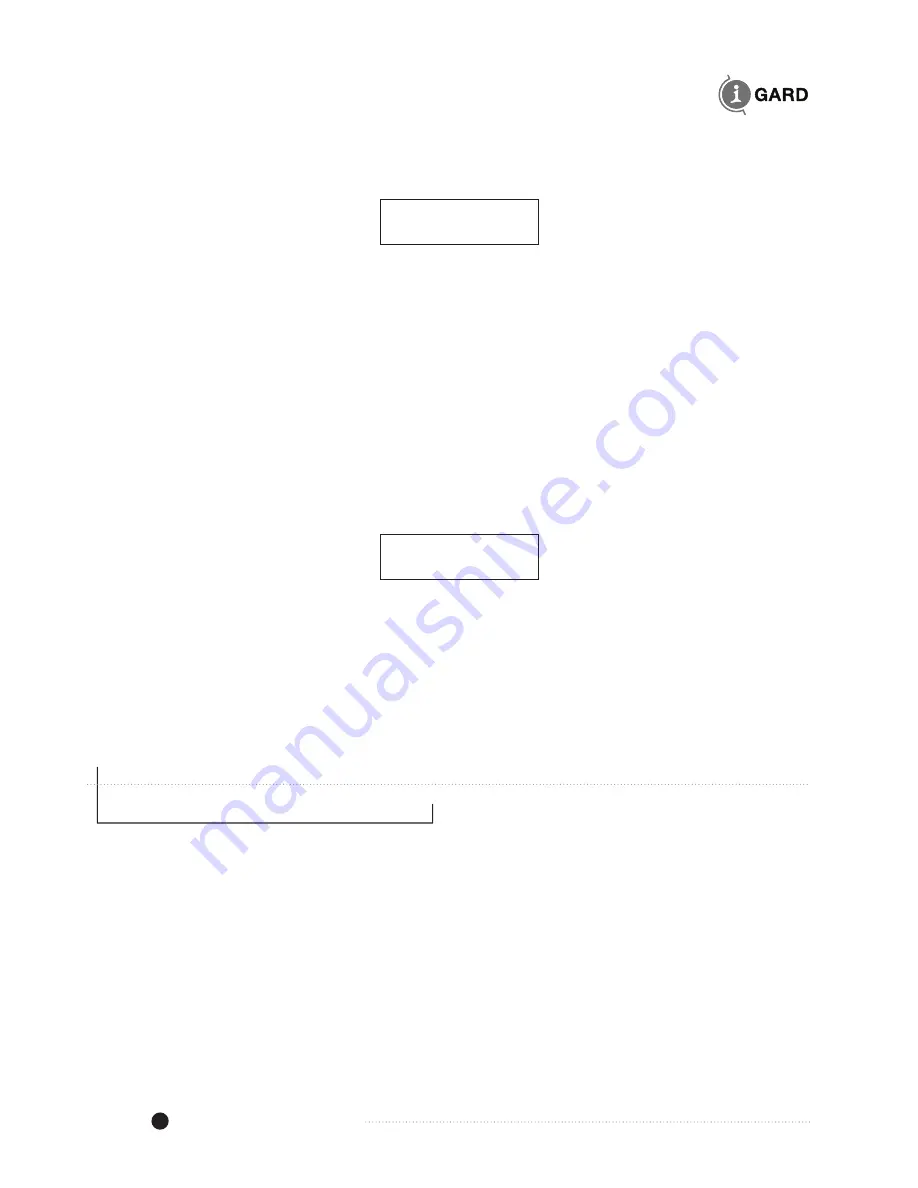
I-GARD DSP-OHMNI Instruction Manual
20
7.2 Pulsing
Press
u
to move to the next screen. This is the Pulsing Control Screen. It appears as in Figure 7.5
.
PULSE ON/OFF
—
PULSING OFF
“
Figure 7.5 Pulse Control
This screen is only used to turn on the Pulsing System for fault location. It will cause the OHMNI-PM
Grounding Resistor value to be modulated to permit readings to be easily detected on portable current
probes. Pulsing is toggled ON and OFF with the
t
button. The bottom line of the display indicates the
Status of the Pulsing Module. It should change to ON when pulsing is ON. Note: If the Pulsing cannot be
turned ON, it could be because the InterLOCK setting has been set to ON in the Pulse Set-up. In this case
Pulsing cannot be turned ON unless there is an actual fault on the system. This can be easily changed in
the Set-up configuration.
If Pulsing is selected ON, then it will remain ON until turned OFF again or RESET is pressed. The Home
screen will remind the Operator that pulsing is ON with the screen of Figure 7.6
.
PULSING ON
HRG SYSTEM OK
Figure 7.6 New Home screen indicates Pulsing ON
12V DC Pulse current is sent from the DSP-DPS ‘+’ and ‘-
’
terminals to the DSP-PM Grounding Resistor
to energize the solid-state relay in the Resistor and by-pass part of its elements to modulate the Ground
Current (if any).
When finished with the Pulse operation press
u
to exit and return to the Home Screen.
8
ALARM INDICATIONS
If a fault greater than 50% of IG develops somewhere on the system, and Alarm is declared by the System
Module
, t
his causes several events to occur
.
LED indications
DSP-DM display module green NORMAL changes to red ALARM
DSP-DSM system module red ALARM light
DSP-DFM Fault Indication is enabled to provide indication if Fault is detected by Feeder
Module (Fault may not be detected by a Feeder Module - if it is on the Main Bus for
example)






























