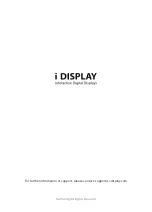Отзывы:
Нет отзывов
Похожие инструкции для i Shelf 2

732N - LCD Analog Display
Бренд: Samsung Страницы: 79

2243WM - SyncMaster - 22" LCD Monitor
Бренд: Samsung Страницы: 18

2233RZ - Syncmaster 22" 3D Gaming LCD Monito
Бренд: Samsung Страницы: 54

943BWX - SyncMaster - 19" LCD Monitor
Бренд: Samsung Страницы: 71

TM-2440
Бренд: A&D Страницы: 5

SyncMaster S22A460B
Бренд: Samsung Страницы: 50

EXO170XG1
Бренд: Excel Technology Страницы: 7

LC-M44-DFHD-120
Бренд: LC-POWER Страницы: 63

DL10 Series
Бренд: Allen-Bradley Страницы: 46

Secure 530
Бренд: Oricom Страницы: 36

dynamics 44 6085 S
Бренд: Ofa Bamberg Страницы: 18

ILD24-C2
Бренд: Omega Engineering Страницы: 2

TD2420-2-CN
Бренд: ViewSonic Страницы: 26

PDK 0212-OWG13L
Бренд: IEE Страницы: 10

VMA573
Бренд: Clarion Страницы: 33

SC1224
Бренд: Atari Страницы: 22

ZEM-W700DMM
Бренд: ZENEC Страницы: 52

PDK 102C-0WG03L
Бренд: IEE Страницы: 6