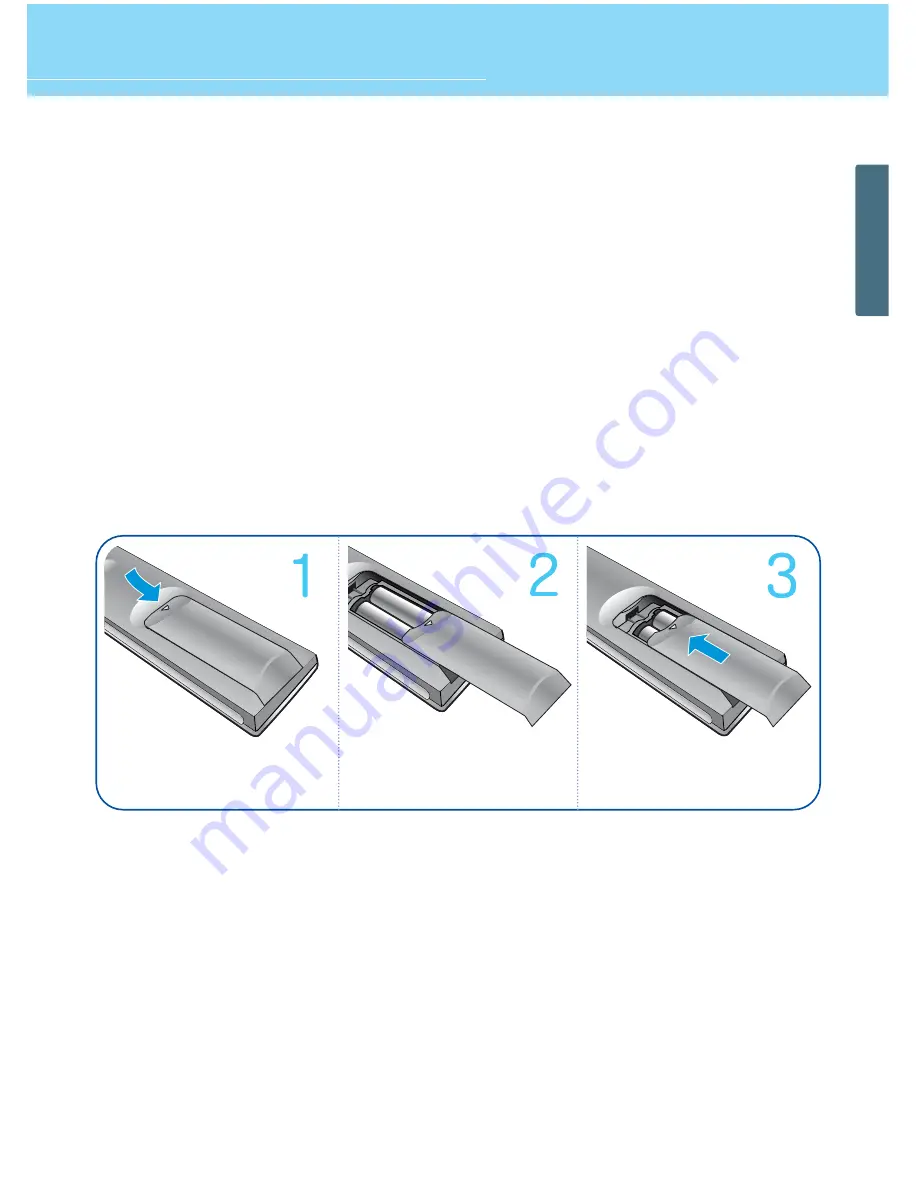
16
HYUNDAI Digital PDP TV
GENERAL INFORMA
TION
How to Insert Batteries in Remote Control
* Battery type :1.5V/AAA
Press and hold
∆
part and push
to open cover.
Insert batteries with proper
polarities of +and -.
Use the remote control with cover
closed.
18. PICTURE MODE
19. SOUND MODE
20. BOOK-MARK
Use this button to select/deselect your frequently-used channel.
21. CC(Closed Caption)
22. FAVORITE
Use this button when watching your favorite channel.
23. ADD/ERASE
Use this button to add or erase channels.
24. INFOMATION
Use this button to display resolution or various program information.
25. SOURCE
Use this button to select External Input
26. VOLUME
27. FREEZE
28. SLEEP
29. ASPECT RATIO
Use this button to change the picture size.
30. NUMERIC KEYS
31. Use this buttons to use other manufacturer’s DVD or VCR.
Содержание Q421H
Страница 1: ......
Страница 6: ......
Страница 70: ...67 APPENDIX DVD Setting Number Table...
Страница 71: ...68 APPENDIX HYUNDAI Digital PDP TV AMP Setting Number Table CATV Setting Number Table...
Страница 79: ...HYUNDAI Digital PDP TV...
















































