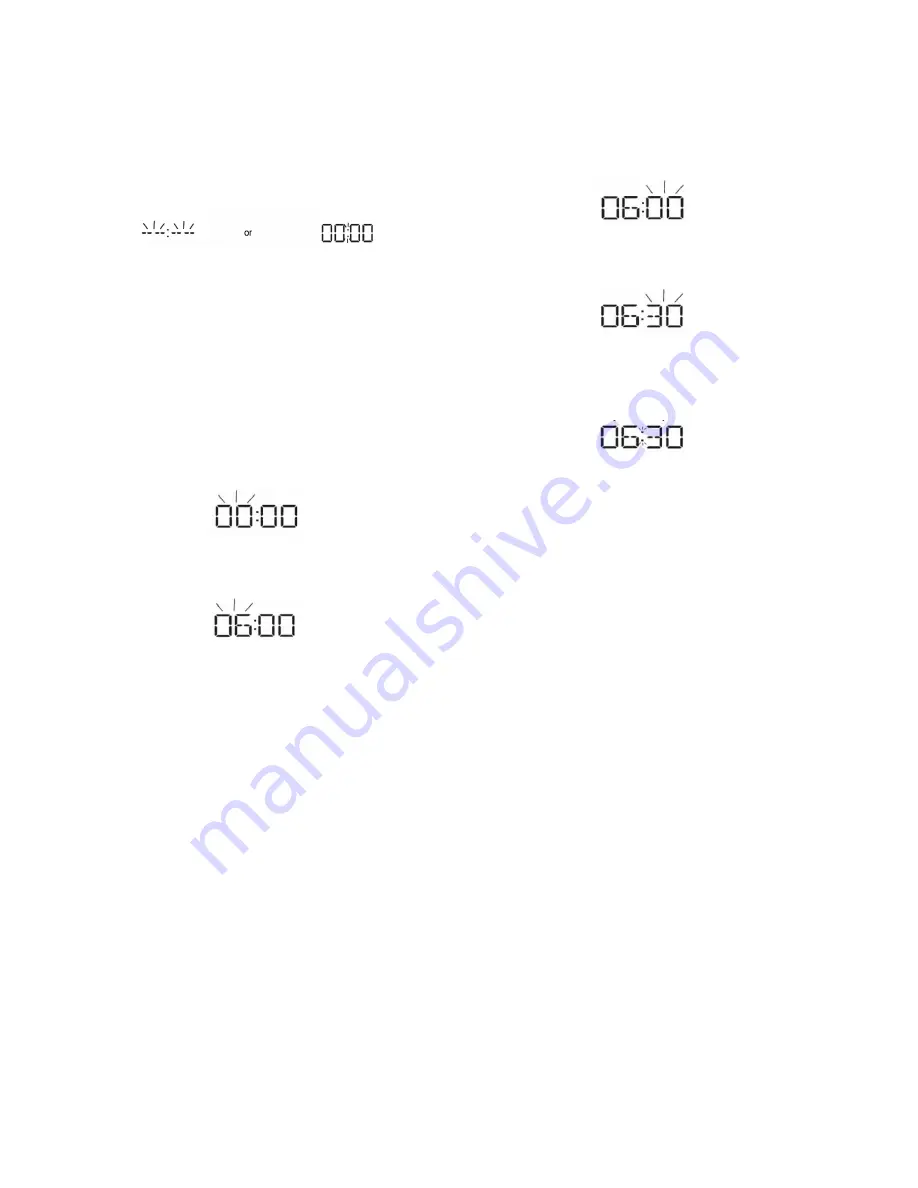
EN - 54
ADJUSTING ThE CLOCK
When the unit is first connected to the AC po
-
wer line, the clock display blinks on the display.
Example: To set”6:30”.
First, press the STANDBY button to turn the
power off. The clock display appears dimly.
1. Press the MEMO/CLOCK/ENTER button (or
MEMORY/CLOCK button on the remote con
-
troller) for at least 2 seconds. “12 HOUR” dis
-
play with the digits 12 flashing. Press the
or
button to set 24 hour mode.
2. Press the MEMO/CLOCK/ENTER button (or
MEMORY/CLOCK button on the remote con
-
troller) to confirm.
3. Press the
or
button to set the “hours”.
BEFORE OPERATION
Turning the power on and off
Press the STANDBY button to turn on the po
-
wer, the display lights up and “HELLO” appears
briefly.
To turn the power off. Press the STANDBY
button again. “GOOD BYE” appears briefly and
the clock display remains lit dimly.
• When the mains lead is connected to the
AC outlet, the unit will respond to com
-
mands from the remote controller.
Select the function
Press the FUNCTION button to select the de
-
sired function. Each time the button is pressed,
the display changes as follow: iPod → AUX
→ TUNER → CD → USB…
4. Press the MEMO/CLOCK/ENTER button (or
MEMORY/CLOCK button on the remote cont
-
roller) to confirm. The minutes blinks.
5. Press the
or
button to set the “minutes”.
6. Press the MEMO/CLOCK/ENTER button
( or MEMORY/CLOCK button on the remote
controller) to confirm. The clock starts dimly.
• The clock can be synchronized automa
-
tically when inserting the iPhone/iPod
at the first time. It can also be set later
by pressing and holding the MEMORY/
CLOCK button on the remote controller at
iPod mode with iPhone/iPod docked when
a time signal is received.
• f a power failure occurs or the mains lead
is disconnected, the clock display dims.
Reset the time again.
Adjusting the volume
Press the VOLUME – or + button on the unit
or on the remote controller. The volume level
appears by numbers (VOL MIN ~ VOL MAX)
on the display.
Bass expander system (Remote controller
only)
Press the BASS button to enhance the bass
sound. “BASS“ appears on the display.
Содержание MS 101 DUIP3
Страница 66: ...Poznámky Notatka Notes ...
Страница 71: ...Poznámky Notatka Notes ...
Страница 72: ......















































