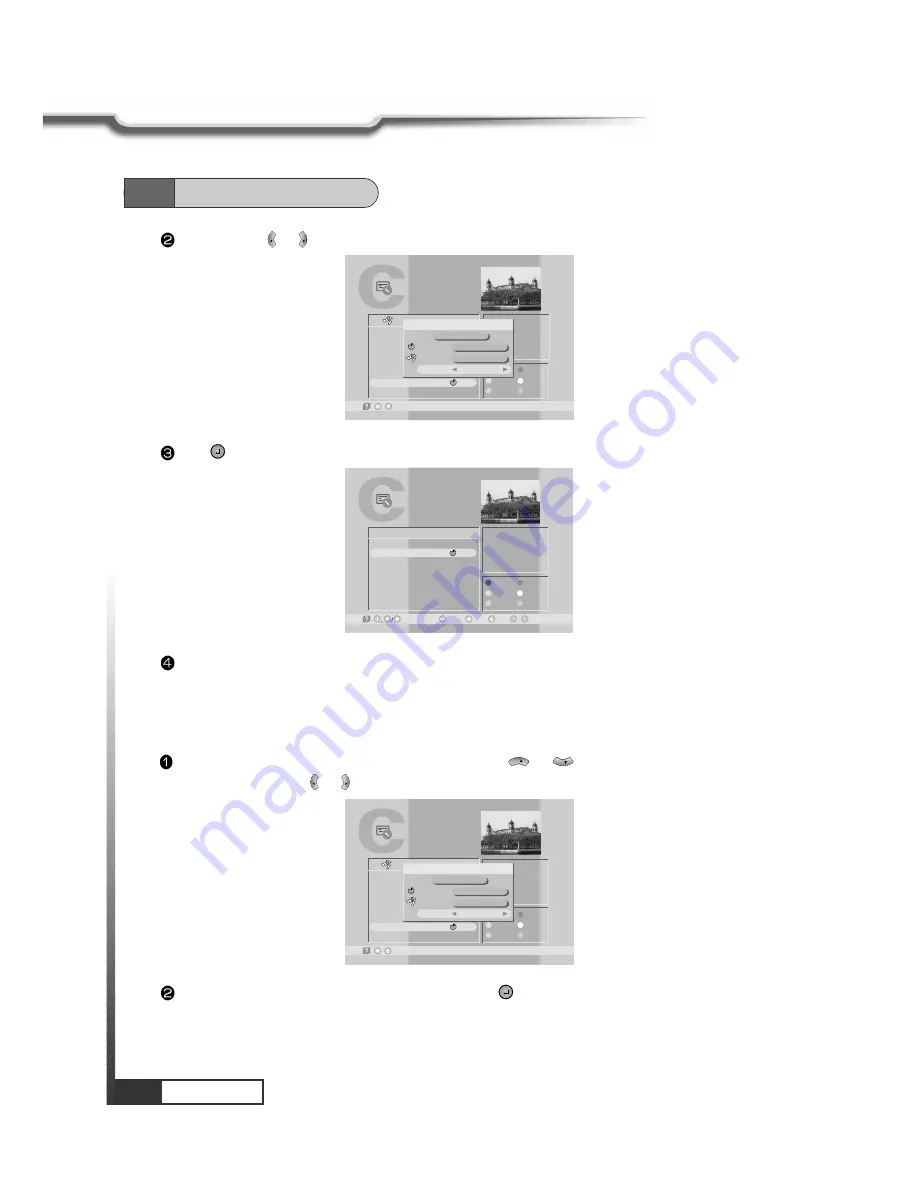
22
Operation
Operation
TV Channel List
-Exit
/
1
2
3
4
5
6
7
8
Fujian 1
DIGITL VID
ANHUI TV
NMCHTV
Guangdong 1
Hunan 1
DWtv
MCM
AsiaSat 2
[20] 3,000 GHz
Horizontal-18V
4,420 MSPS
Deutsche Well
FAV.
LOCK
MOVE
DEL
ADD
MODE
All List
AB
Channel List Mode
Favorite
Satellite
Alphabet
Favorite 1
AsiaSat 2
D
Free+Scrambled
Select
‘D'
with or .
VOL
VOL
Press .
You can see the channel list where all channels have initial
‘D'.
TV Channel List
-Watch,
-Exit,
~
-Move
0
9
-Main,
-Page Up/Down,
AsiaSat 2
[24] 4,000 GHz
Horizontal-18V
28,123 MSPS
Deutsche Well
FAV.
LOCK
MOVE
DEL
ADD
MODE
2
7
DIGITL VID
DWtv
D
AB
Free only Mode
Press
ORANGE
in the channel list and select first line with
or
.
Select
‘Free only'
with or .
Select
‘Favorite'
or
‘Satellite'
or
‘Alphabet'
and press . You can see only the selected
‘free'
channel list.
VOL
VOL
CH
CH
TV Channel List
-Exit
/
1
2
3
4
5
6
7
8
Fujian 1
DIGITL VID
ANHUI TV
NMCHTV
Guangdong 1
Hunan 1
DWtv
MCM
AsiaSat 2
[20] 3,000 GHz
Horizontal-18V
4,420 MSPS
Hunan
FAV.
LOCK
MOVE
DEL
ADD
MODE
All List
AB
Channel List Mode
Favorite
Satellite
Alphabet
Favorite 1
AsiaSat 2
A
Free+Scrambled
6.2
Channel Editing
Содержание HSS-880HCI
Страница 58: ......






























