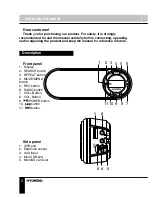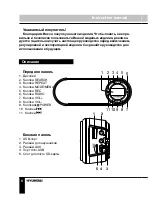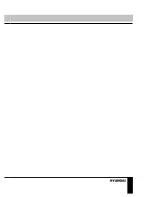Instruction manual
6
device or memory card.
Note: Although this product is fully
compatible with USB 2.0 and microSD
card standard formats, a small
percentage of USB flash drives and
microSD cards might not be readable,
due to those device manufacturers’
non-compliance with the full (official)
USB and microSD card standards.
• FAT32 file system is supported by
USB and microSD of this unit.
According to the USB 1.1/2.0
Standard, usage of a USB device with
power current consumption exceeding
500 mA is not recommended without
supplementary power supply. Failure
to use supplementary power for
connected USB drives with power
consumption exceeding this value
as well as defective USB drives may
cause mechanical or thermal changes
of elements of this unit as well as
failure of internal elements of the USB
port. Such damages are not warrantee
cases.
Warning: usage of external USB
drives containing BIN files in the root
directory may cause malfunction of the
unit or damage to the software.
Alarm operation
Alarm mode
• Press MODE/MENU button and
choose SYSTEM SETTINGS. In TOOL
submenu choose ALARM and switch
it to ON.
• Set the alarm time in the same
manner as the clock.
• Choose CYCLE option to set the
interval.(every day/one time/cycle). If
you choose CYCLE, mark those days
to which you want to apply the alarm.
Maintenance and care
If necessary, clean the unit with a
piece of cloth dampened with water
only (be sure the power cord is
disconnected). The unit shall not be
exposed to dripping or splashing and
no objects filled with liquids, should be
placed on the unit. Normal ventilation
of the unit shall not be impeded for
intended use.
Accessories
Portable audio system
1 pc
Mini-USB cable
1 pc
BL-5C litium-ion battery
1 pc
Audio cable 3.5-3.5 mm
1 pc
Instruction manual
1 pc
Warranty card
1 pc
Содержание H-PS1201
Страница 15: ......