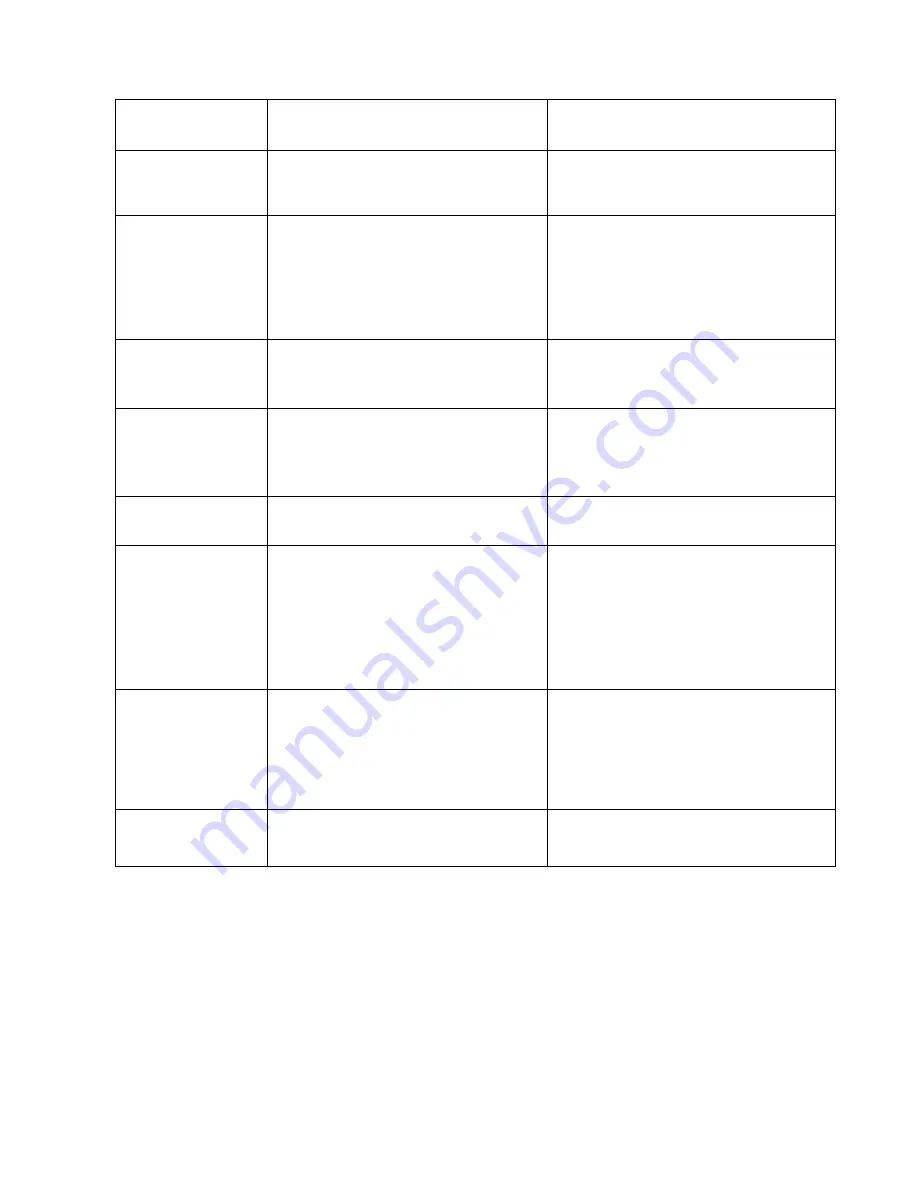
23
Troubleshooting
Faultiness
Actions on elimination of
malfunction
No power
The unit is automatically switched
to the standby mode
Insert the AC power supply cord
securely into the household AC
outlet.
Sound
Distorted sound
Check the connection.
Check the volume on the equipment
you have connected.
Ensure that the input for the
television and stereo system are
correct.
Picture
No picture.
Ensure that the equipment is
connected property.
Make sure the television is on.
Picture
distorted.
The picture shown on the
television is not normal.
Ensure that the unit is connected
directly to the television, and is not
connected through a video cassette
recorder.
Microphones
Microphones don’t work
Microphones aren’t connected
The level of volume is too low
Unit display
No play.
Check disk
You inserted a disk the unit cannot
play, insert one it can.
Disc is dirty. Wipe the disc clean.
You haven’t inserted a disc, insert
one.
You haven’t inserted the disc
correctly.
Remote
control
No operation can be performed
with the remote control
Check the batteries are installed
correctly.
The batteries are depleted: Replace
them with new ones.
Point the remote control at the
remote control sensor and operate.
Some functions
do not work
Abnormal function operation
Turn off the power, and then turn
on again.
Содержание H-MS1113
Страница 1: ...1 H MS1113 DVD MICRO SYSTEM Instruction manual DVD ...
Страница 25: ...25 25 26 27 28 DVD 30 33 35 37 40 41 SEARCH 42 47 48 ...
Страница 26: ...26 220 1 ...
Страница 28: ...28 2 AAA 1 5V 8 30 ...
Страница 29: ...29 DVD SVCD MP3 Video CD VCD CD DA Kodak Picture CD MPEG 4 ...
Страница 30: ...30 DVD DVD Dolby digital surround DTS 5 1 ...
Страница 31: ...31 DVD ...
Страница 32: ...32 DVD 1 2 3 VCD PBC SVCD VCD SVCD VCD VCD PBC 1 1 SVCD VCD PBC 2 0 VCD ...
Страница 36: ...36 DVD FM AM SOURCE SELECT AM ...
Страница 37: ...37 SETUP SETUP ENTER T 4 3 PS 4 3 LB 16 9 DVD DVD DVD 20 STANDBY ...
Страница 38: ...38 Lt Rt DOLBY Pro LOGIC SPDIF SPDIF SPDIF SPDIF RAW SPDIF PCM LPCM 48 96 96 48 Dolby Digital ...
Страница 39: ...39 HDCD 1 2 1 YUV Y U V P YUV YUV Y U V RGB SCART P RGB RGB RGB VGA VGA STOP ...
Страница 40: ...40 PAL NTSC NTSC PAL PBC PBC AUDIO SUBTITLE 136900 136900 136900 EXIT ...
Страница 47: ...47 V MODE DVD 8 DVD 5 10 ...






























