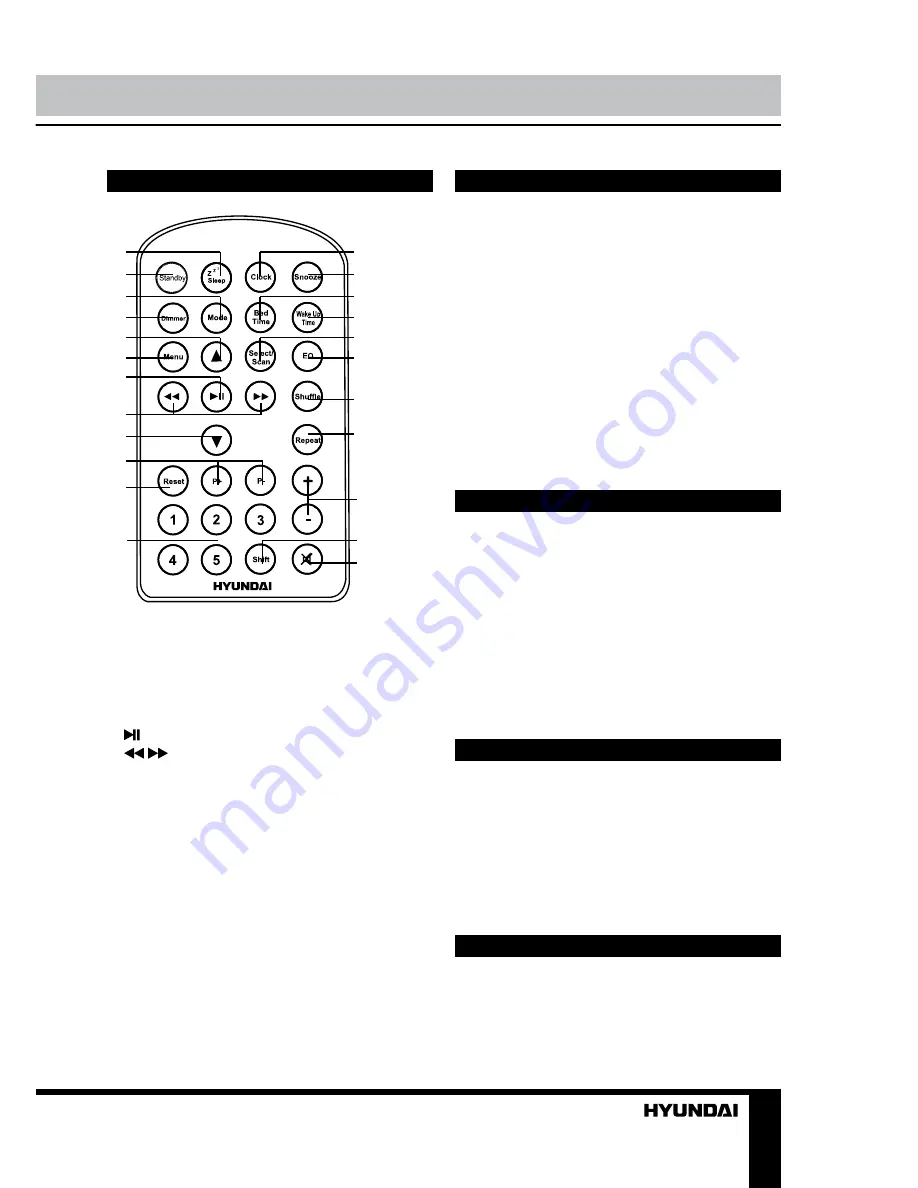
3
Instruction manual
Utilization of the product
If you want to dispose this product, do not
mix it with general household waste. There is a
separate collection system for used electronic
products in accordance with legislation that
requires proper treatment, recovery and
recycling.
Please contact your local authorities for
the correct method of disposal. By doing so,
you will ensure that your disposed product
undergoes the necessary treatment, recovery
and recycling and thus prevent potential
negative effects on the environment and
human health.
Important safeguards
• The instruction manual contains important
operating and maintenance instructions. For
your safety, it is necessary to refer the manual.
Keep the manual for use in future.
• Do not hit or drop the unit.
• Do not expose the unit to vibration, direct
sunlight, too high or low temperature or humidity.
• Do not disassemble the unit yourself.
Refer servicing to qualified service personnel.
Power supply
• Before the first connecting of the appliance
check that voltage indicated on the rating label
corresponds the mains voltage in your home.
• Insert the plug into power supply.
Caution: Always unplug the appliance from
power supply, when no use long time.
General operations
Power on/off
When the unit is connected to the current
supply mains, slide POWER switch to ON
Remote controller
1
2
3
4
5
6
7
8
9
10
11
12
13
14
15
16
17
18
19
20
21
22
23
1. SLEEP button
2. STANDBY button
3. MODE button
4. DIMMER button
5. The button is not operable for this model
6. The button is not operable for this model
7. button
8.
/
buttons
9. The button is not operable for this model
10. P+/P- buttons
11. RESET button
12. Number buttons
13. CLOCK button
14. SNOOZE button
15. BED TIME button
16. WAKE UP TIME button
17. SELECT/SCAN button
18. EQ button
19. SHUFFLE button
20. REPEAT button
21. +/- buttons
22. SHIFT button
23. MUTE button
Содержание H-AS1203U
Страница 13: ......































