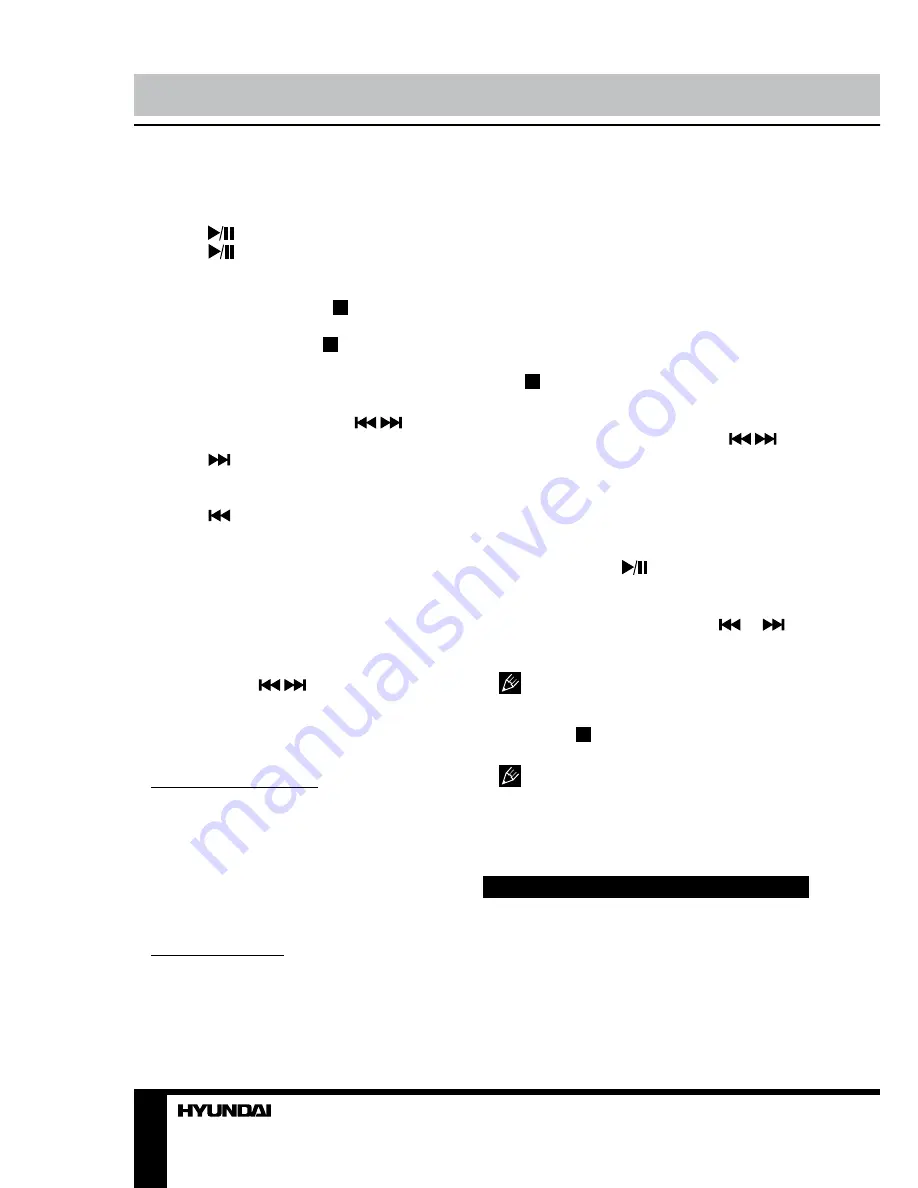
4
Instruction manual
supported.
Play/pause mode
• Press
CD/USB button to start playback.
• Press
CD/USB button to pause at any
track when playing. Press the button again to
resume.
• To stop playback, press button.
• To remove the CD from the unit open
the CD door. Always press button before
opening the CD compartment.
Skip and search mode
During playback you can use
/
buttons
to go to previous or next track.
• Press
button once briefly for the next
track, or press repeatedly until the needed
track number is displayed.
• Press
button briefly to go to the
beginnig of the current track. Press twice to go
to the previous track.
• For MP3 disc or USB device containing
folders, press and hold FOLDER button, then
press this button repeatedly to select needed
folder.
Fast backward/forward playback
Press and hold
/
buttons to start fast
backward or forward playback until you find the
passage to play from.
Play modes
While playing Audio CD:
• Press PLAY MODE button once for single
track repeat playing.
• Press PLAY MODE button twice for all
tracks repeat playing.
• Press PLAY MODE three times for playing
randomly.
• Press PLAY MODE four times for normal
playing.
While playing MP3:
• Press PLAY MODE button once for single
track repeat playing.
• Press PLAY MODE twice for all tracks
repeat playing.
• Press PLAY MODE three times for current
folder repeat playing.
• Press PLAY MODE four times for playing
randomly.
• Press PLAY MODE five times for normal
playing.
Program mode
Up to 32 tracks can be programmed for disc
play in any order or the same track can be
repeated several times. Before programming,
press button.
• Press PLAY MODE button. “P01“ and
“PROG“ will blink.
• Select a desired track by using
/
buttons.
• Press PLAY MODE button to confirm.
• Repeat two last steps described above to
enter additional memories into the program if
necessary.
• When all the desired tracks have been
programmed, press
CD/USB button to play
the disc in the order you have programmed.
• Reviewing the programm: after playing
at lest 1 programmed track, press
or
button; the display will show the memorized
track numbers.
You can erase the contents of the
memory by one of the following methods:
- opening the CD door;
- pressing button twice;
- selecting RADIO source.
Good quality sound is guaranteed
only when playing licensed discs. Besides,
depending on the disc brand or the burning
speed some reding problems may occur.
Maintenance and care
• Check your batteries regularly, old or
discharged batteries should be replaced. If the
unit is not going to be used for some time or is
being run exclusively on the alternative power,
remove the batteries to avoid leakage and
damage.
Содержание H-1442
Страница 12: ......













