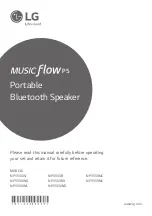6
Instruction manual
standard formats, a small percentage of USB
flash drives and SD/MMC cards might not be
readable, due to those device manufacturers
non-compliance with the full (official) USB and
SD cards standards.
Cassette playback
• Slide the function switch to TAPE position.
• Press STOP/EJECT button to open the
cassette compartment.
• Insert a cassette with the tape-side up
into the proper guide-rails on the inside of the
cassette door.
• Gently push the cassette door forward
(inwards) to close it.
• Press PLAY button to start the playing.
• Adjust the level of sound with VOLUME
regulator.
• Press PAUSE button to pause the playing.
• Press STOP/EJECT button to stop the
playing, press the button again to open the
cassette door and you can take out the tape.
• Press STOP/EJECT button followed by the
REWIND or F.FWD button to rewind or forward
the tape at high speed.
• When the tape plays to the end, playing
will be stopped automatically and releases the
PLAY button at the same time.
Recording
• Open the cassette door by pressing the
STOP/EJECT cassette button.
• Insert a blank cassette with the tape-side
up, into the proper Guide-rails on the inside of
the cassette door.
• Gently push the cassette door forward
(inwards) to close it.
• Make sure the tape is fully and properly
inserted before doing so. The set is now ready
to start recording, which can be done from
either the radio or CD-player.
Recording from radio
• Set the function switch to RADIO position.
• Tune to the desired station.
• Press PLAY button and RECORD button
on deck simultaneously to start recording.
• Press STOP/EJECT button to end
recording.
Recording from CD
• Set function switch to CD position.
• Press RECORD and PLAY buttons
on cassette deck simultaneously to start
recording.
• Press PAUSE button on deck.
• Start the CD-player and select the exact
song to be recorded.
• Release PAUSE button on deck to start
recording.
• Press STOP/EJECT button to end
recording.
“Dynamic Bass Boost” system
For increased bass at all volume levels, set
the BASS BOOST switch to “ON” position for
an emphasized bass sound.
AUX line in jack
You can connect the audio output of an
external device (such as a CD-player) to
this unit, to listen to the sound of that device
through the amplifier of this unit.
• To connect an external audio device (eg.
MP3 player), please use a standard stereo
cable (not included) with 3.5 mm to 3.5 mm
plugs to connect the headphone out or audio
line-out of the external device to the AUX input
socket of this unit.
• Slide FUNCTION switch to AUX position.
• Turn on the external device.
Содержание H-1428
Страница 15: ......