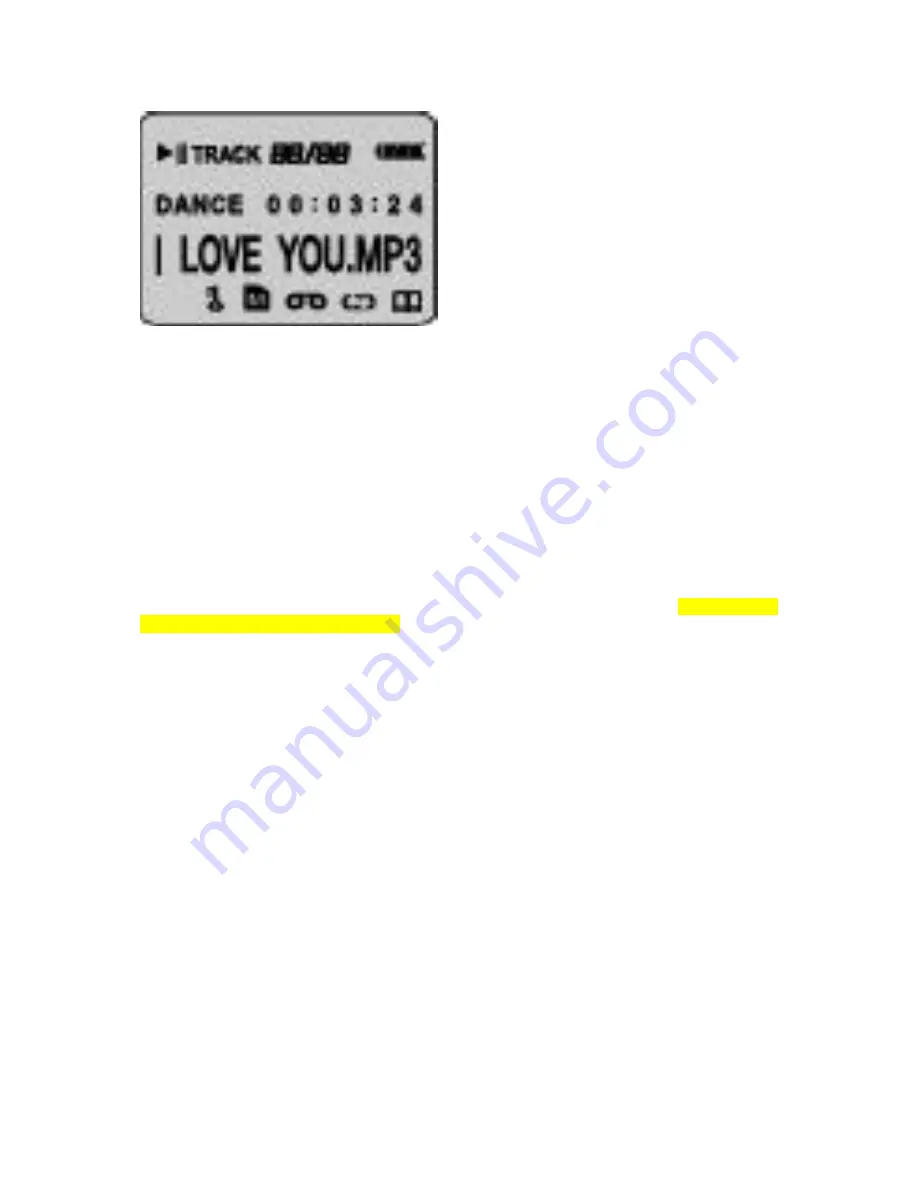
1. Total title # / Current title order
2. Currently set Equalizer Mode
3. Hold Status
4. Indication of MMC titles play
5. Title name, current Mode(Play, Pause, Stop, FF, REW)
6. Indication of Voice Recording
7. Played time of current title
8. Repeat Play Status(on-repeat of 1 title or all in order or all in random
off-stop after playing all title in order or random)
9. Battery Charge Status
10 Bookmark Function
--------------------------------------------------------
How to use the voice recording function
The MPgod features a built-in omni directional microphone for digital voice recording. The microphone
is located on the front side of the player. The MPgod records in ADPCM format and will play back
recordings. Typical voice recording capacity is approximately 4.3 minutes per 1 MB of free flash
memory.
ADPCM voice-recorded files are stored only on the on-board flash memory, and not on the MMC
memory. The voice-recording feature will record continuously when activated, and will use all available
flash memory. When all available flash memory has been filled, voice recording will stop automatically.
1. RECORDING
Press REC button more than 1 sec. to select Voice mode in Stop mode(Voice and Erase mode toggle when
REC button is pressed more than 1 sec. in Stop mode), which is set by turning Switch on or pressing Stop
button.
Press REC button briefly to start voice recording in Voice mode, then Voice Recording will activate.
Press the “STOP" button to stop recording.
2. REPLAY
Press Play button more than 1 sec. to select ADPCM play back mode in Stop Mode(ADPCM and
MP3/WMA play back modes toggle whenever Play button is pressed more than 1 sec. in Stop mode).
Press Play button briefly to start play back of the recorded ADPCM files.
Press Stop button to stop play back of ADPCM files.
3. DELETING (directly from the device)
Press REC button more than 1 sec. to select Erase mode in Stop mode(Voice and Erase mode toggle
whenever REC button is pressed more than 1 sec. in Stop mode), which is set by turning Switch on or
pressing Stop button.
Press REC button briefly to enter into Erase mode.
Search the ADPCM file to be deleted by pressing FF or REW button. When the target file is displayed
Содержание Gemboy DAH-300
Страница 1: ......















