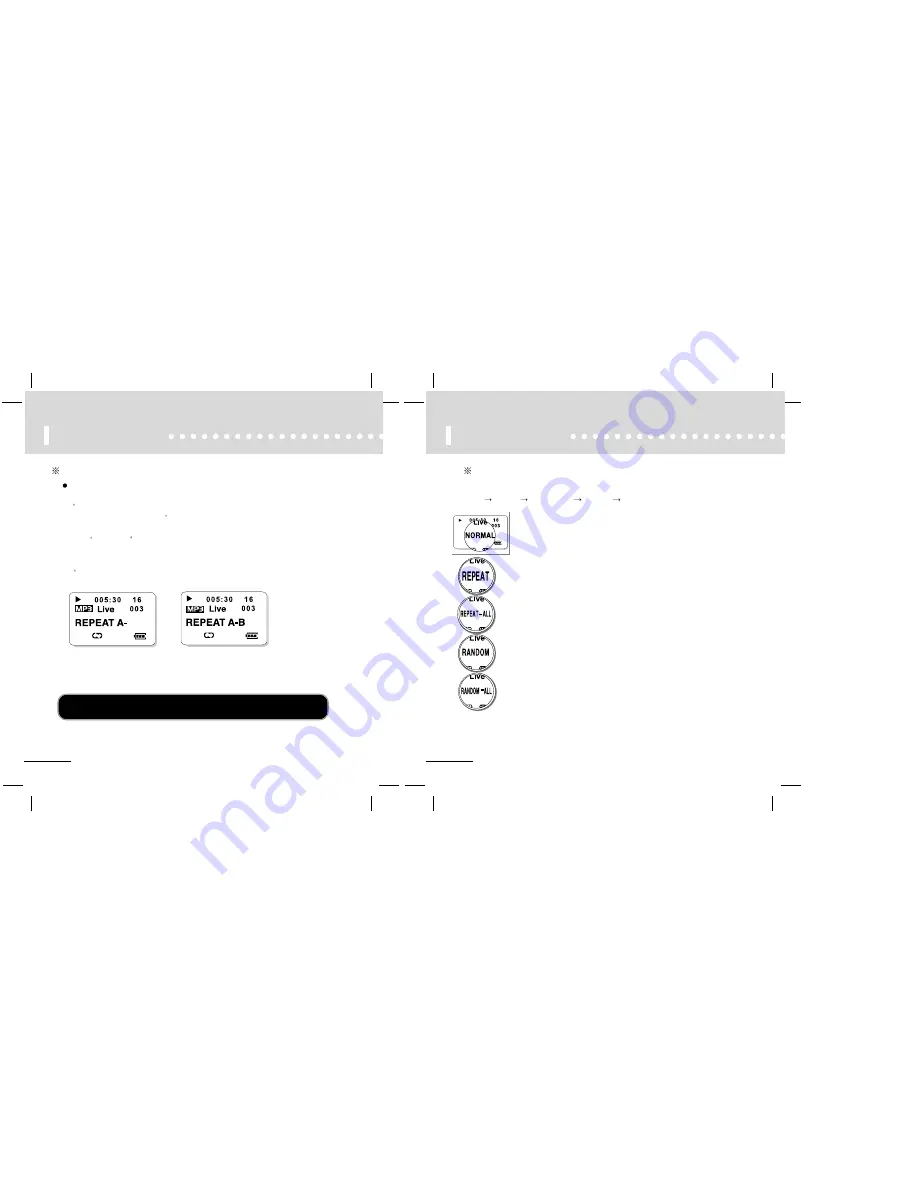
28
MODE Setting
27
MODE Setting
Sectional Repeat Function
REPEAT MODE(Repeat an interval of the current song)
1) If you press mode button for a while when playing a song,
REPEAT MODE' is displayed.
2) If you press mode button briefly, REPEAT A-’ is displayed.
3) After more than 3 seconds, press once mode button briefly.
Then, REPEAT A-B is displayed and A and B are repeatedly played.
If B is not set up, the last song will be designated as B.
4) If you press STOP button, REPEAT MODE is canceled.
( REPEAT A-’ makes it impossible to be changed to USER EQ.)
Press STOP button for short time will quit repeat A-B mode, and play music file again,
Press FF/REW button for short time to quit repeat mode.
:Same as Random function but play without stop.
During playback, press MODE button for short time to change the mode, as it goes.
NORMAL
REPEAT
REPEAT-ALL
RANDOM
RANDOM-ALL
:Stops after all the files has been played sequently.
:Repeats the selected song continuously.
:All the files are played sequently and continuously.
:Files are selected disorderly. After the playback goes through all the
files, it turns into the STOP Mode and stops.
Play MODE change






























