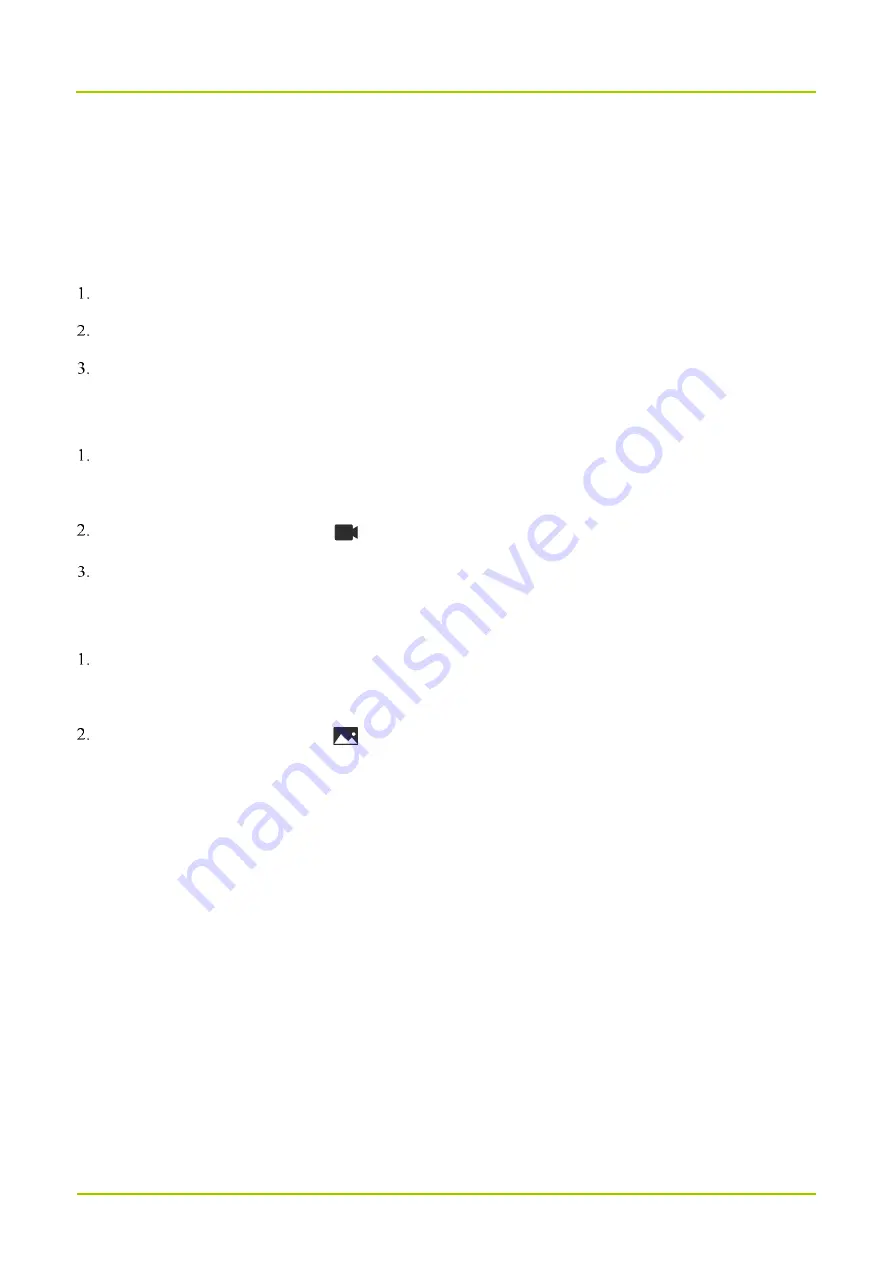
User Manual
Camera
21
9.
Camera
After the radio is connected to the external camera, the Camera application allows you to shoot photos and videos.
9.1 Taking a Photo
Press the
Navigation
key to select
Other Apps
, and then press the
OK
key.
Press the
Navigation
key to select
Camera
, and then press the
OK
key.
Press the
OK
key to take the photo.
9.2 Recording a Video
Enter the camera.
For details, see steps 1–2 in
Press the
Navigation
key to select
, and then press the
OK
key to start recording video.
Press the
OK
key again to finish recording.
9.3 Viewing a Photo or Video
Enter the camera.
For details, see steps 1–2 in
Press the
Navigation
key to select
, and then press the
OK
key to view photos or videos.
























