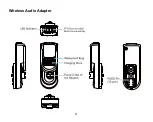9
key of the wireless earpiece and the
+ key and – key of the wireless ring
PTT until the LED indicator of the
wireless earpiece flashes red and blue
alternatively and the LED indicator of the
wireless ring PTT glows blue to enter the
pairing mode.
The LED indicators of the wireless
earpiece, wireless audio adapter and
wireless ring PTT flash blue rapidly after
the connection is completed.
Wearing the Wireless
Earpiece
T i p s: T h e re a re t h re e r u b b e r e a r
cushions with different sizes provided
with the wireless earpiece for your
comfortable wearing.
Wear the wireless earpiece after the
connection is completed. Adjust the rubber
ear cushion to position it into your ear
canal, and adjust the earhook to secure the
earpiece.
Transmitting
After detaching the wireless earpiece
from the adapter, you can hold down the
PTT/ Multi-functional
key on the wireless
earpiece or the
PTT/ Multi-functional
key
on the adapter to make a call.
Powering On/Off
The wireless earpiece will give ring indication
(you can hear it only when you are wearing
the wireless earpiece) upon power-on/off.
Powering On
Содержание ADN-02
Страница 4: ...3 Product Overview Wireless Earpiece ...
Страница 5: ...4 Wireless Audio Adapter ...