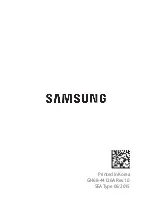EN © 2021 HYKKER.
All rights reserved.
Dynamic Bass headphones
19
The headphones can be used with two source devices at once. After the first device is
paired, disconnect it from the headphones and perform pairing with the second device.
Then, after the second device is paired correctly, manually connect the first device to
the headphones. Both devices should now be connected to the headphones.
In this configuration, it is possible to play sound from one device at a time. Turning on
playback on device A while playback on device B will pause playback on device B. When
playback on device A is turned off, device B will resume playback automatically.
During a voice call or playback, the blue status LED will flash single beeps.
LOW-LATENCY MODE
The headphones in wireless connection offer two modes of operation: standard and
low-latency. The low-latency mode is characterized by minimum delay of sound signal.
Switching between modes is done by pressing the power button (5) three times
quickly. The status LED will then flash blue and red for approximately one second, and
then glow blue.
RECEIVING AND MAKING CALLS VIA BT
After your headphones are paired with a source device, you can answer or make calls
from your smartphone.
•
During an incoming call, a short press of the call handling button (8) allows
you to answer the call.
•
A short press of the call handling button (8) during a call will end the call.
•
A double press of the call handling button (8) will dial the last dialed number.
•
A short press of the call handling button (8) while establishing an outgoing call
on the telephone will abort this operation.
•
A longer press of the call handling button (8) during a call mutes the call. You
will hear a beep every five seconds to remind you of muted the call.
•
A longer press on the call handling button (8) during an incoming call allows
you to reject it.
•
Pressing and holding the volume down and volume up buttons decreases or
increases the headphone volume.
MUSIC PLAYBACK VIA BT
After your headphones are paired with a source device, you can use the headphones'
built-in buttons to control the player on the connected device.
•
A short press of the play / pause button (8) allows you to start or pause
playback of the track.
•
Briefly pressing the volume down (6) and volume up (11) buttons adjusts the
volume level.
•
By pressing and holding the volume down (6) and volume up (11) buttons, you
can select the previous or next track respectively.