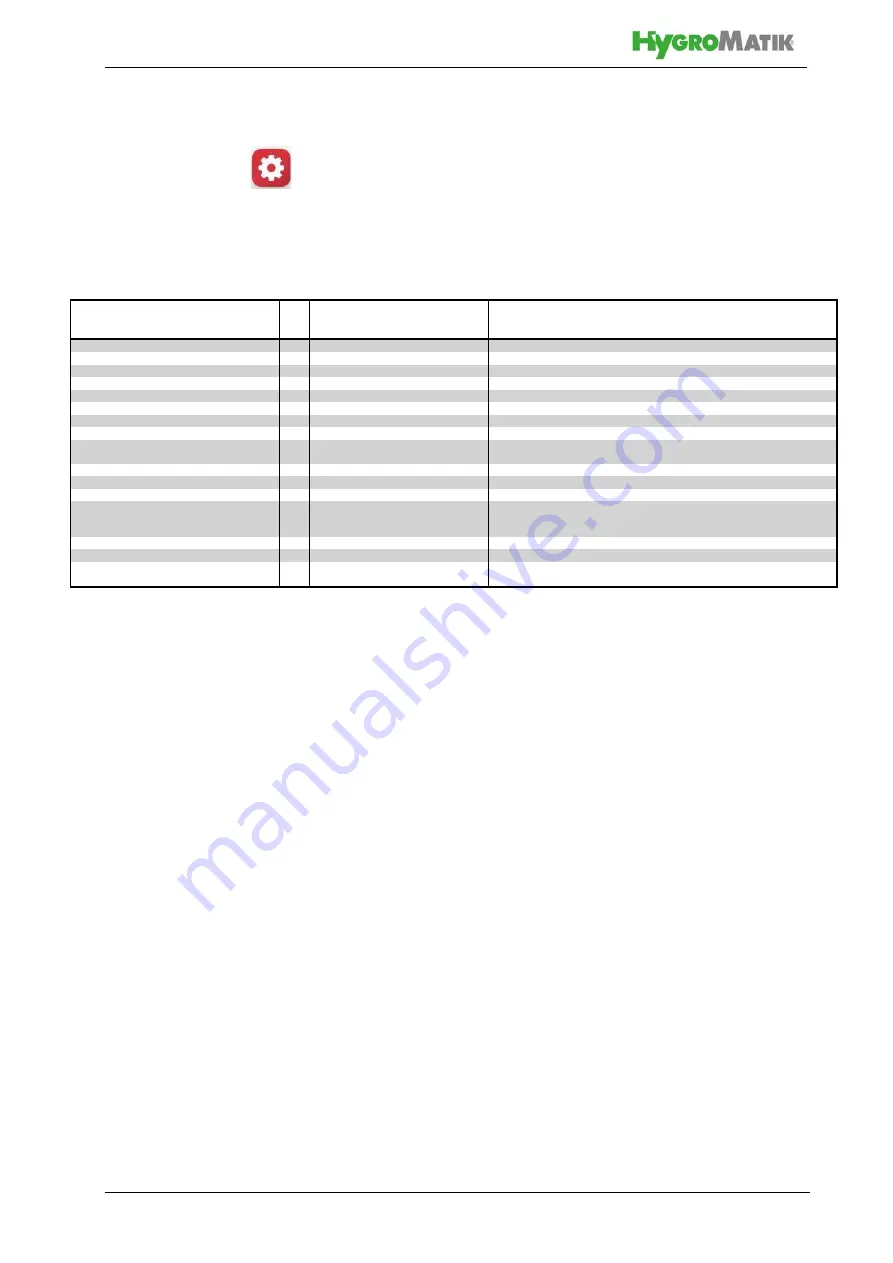
Page 54
13.6.1 Settings submenu
Table of settings parameters (basic level)
03: Settings
No. Parameter
No.
Meaning/Comment
[ ] explains the term in the glossary
Min
Max
FS
[ ] refers to a related explanation of the term
1 Language
Selection of language
2 Date
Set date
3 Time_of_day
Set time
4 Display_lighting_normal
5
100
100
Screen backlight in undimmed state
5 Delay_present_page
0
3600
300
Display duration for a certain screen page before return to the main screen in min
6 Display_lighting_dimmed
0
100
50
Screen brightness for dimmed state
7 Display_dim_after
0
3600
120
Switching of screen brightness of main screen to dimmed value after ... seconds.
If an error has occurred or a status message is displayed, the main screen is not
dimmed
8 Units
Selection of system of units
0
Units are displayed in the format of the SI system of units [8]
1
Units are displayed in the format of the imperial system of units [9]
see: 01-1 Language
DD.MM.YY
HH:MM
Selection
SI
Imperial
Adjustment/value range
Factory setting (FS) Bold
Selection
Содержание HPS250
Страница 24: ...Seite 24 6 3 1 Dimensions and mounting instructions ...
Страница 85: ...Seite 85 16 Declaration of Conformity ...
















































