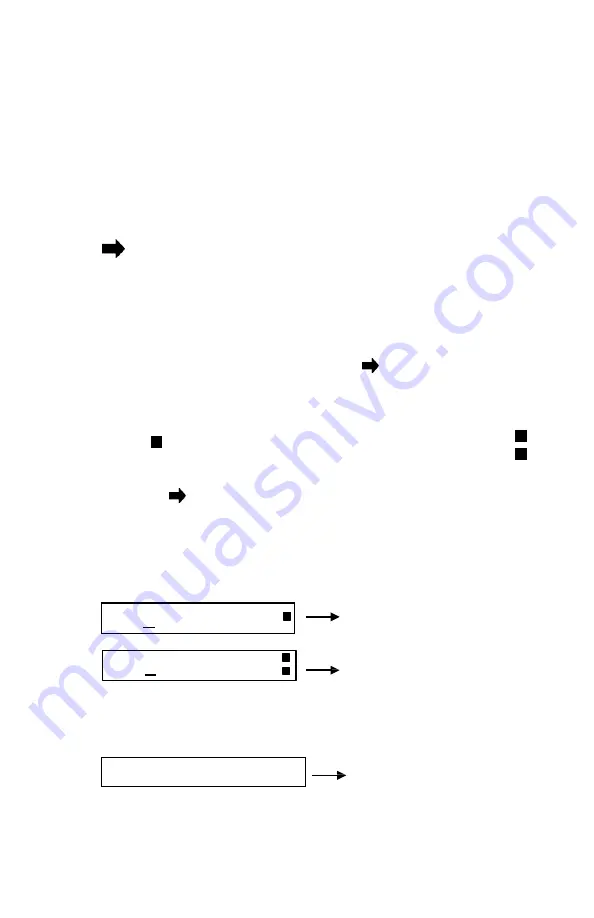
4. Operation guide
4.1
Control keys:
START/STOP ............... start or stop the procedure
Prog. ......................... select various programs
.......................... for setting temperature and time
............................... move the cursor
4.2
Create a new program
Press the
“Prog.” key to select various programs, from P1 to P9.
For example, select P8, then press the
key to move the cursor,
press the
keys to set a new value.
Users can set two temperatures and times for each program. The
single symbol, is the first temperature and time, the double
symbol is the second temperature and time.
Press the
key to all the way to the right end of the display screen
to toggle between first and second temperature and times.
In 8 seconds, the cursor will disappear exiting the setting interface.
See the example diagram below:
First temperature and time
*
In 8 seconds the cursor will exit the setting interface.
Shows Room temperature
6
P8 40.0 006min
P8 50.0 003min
P8 36.2
℃
NOTOK
Second temperature and time
















