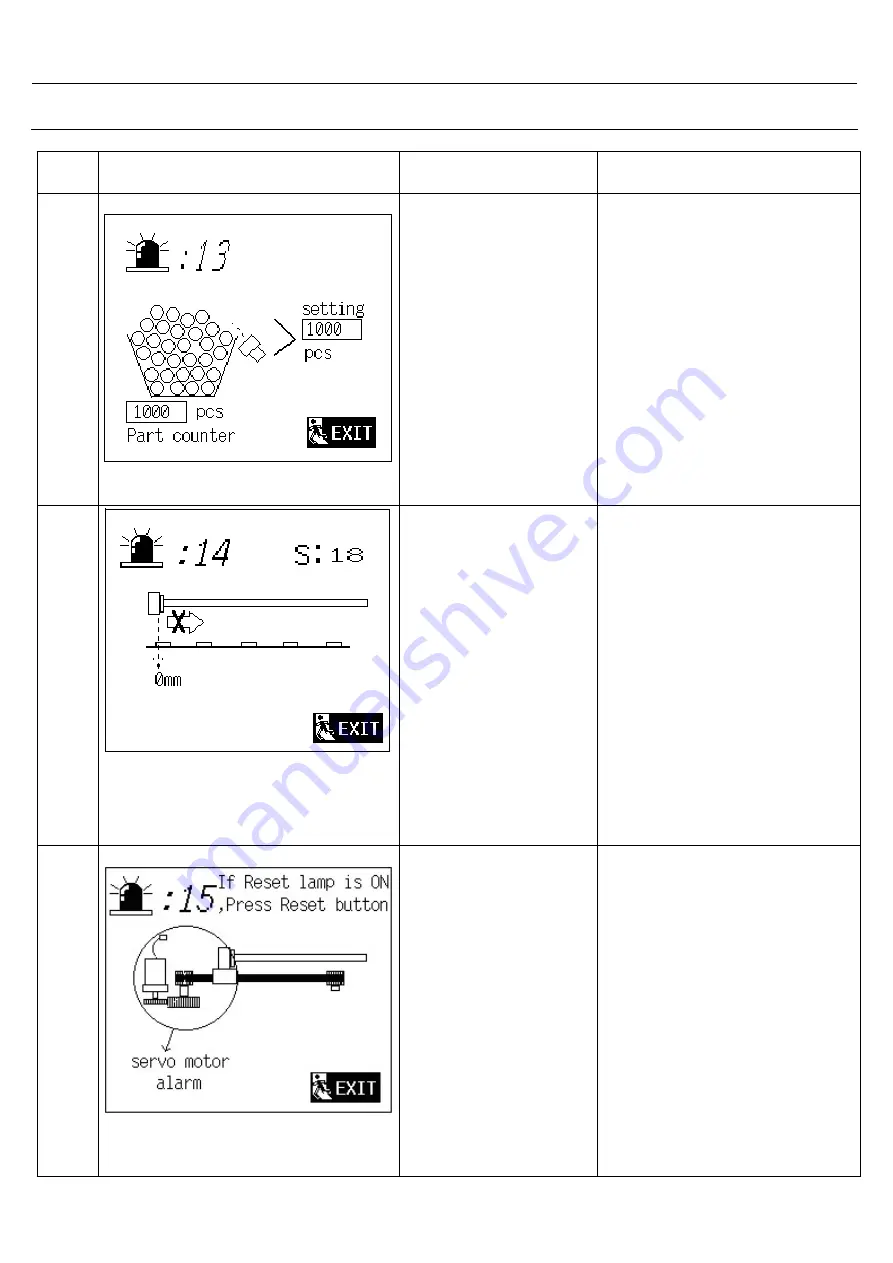
128
7. Alarm List
Alarm
No.
Alarm Picture
Cause
Action
13
Bar feeder reached part value.
Setting part value and
part counter are the
same.
(1) Set a larger value in
(3-11-3 ) Or
(2) “ off “ the piece counter in
(3-11-3 ) Or
(3) Set (2-4) piece counter to
zero.
14
Pushrod can not move in zero point.
Something keeps the
pushrod in zero point,
so it can’t go forward.
Check the locking mechanism
of pushrod.
See 11-1 Mechanism
Drawing
Item8 : locking Pin
(Drawing
NO : T04202-000X)
Note
:
S18: happen on bar check.
S25: happen on pushrod push
to first feeding position.
S34: happen on pushing profile
bar to first feeding position.
S29: happen on feeding to
work piece position.
15
Servo motor can not move.
For barfeeder safety
circuit , when safety
circuit is open, the
servo motor will cut off
and the Reset lamp will
be ON as well, and
when safety circuit is
closed , to reconnect
the servo motor
power , press the reset
button.
-Press the reset button.
-If there is still the same
Alarm , check display message
of the servo amplifier
Содержание MSV 80
Страница 8: ...5 pusher maximum extension length Figure 1 Floor Plan ...
Страница 9: ...6 Figure 2 Assembly Plan ...
Страница 10: ...7 Figure 3 Manual Adjustments ...
Страница 11: ...8 Figure 4 Changing Pushrod Piston ...
Страница 12: ...9 Figure 5 Retracting The Barfeeder ...
Страница 13: ...10 Figure 6 Transportation by forklift truck ...
Страница 14: ...11 Figure 7 Transportation by crane hoist cables ...
Страница 15: ...12 Figure 8 Greasing the Ball screw ...
Страница 20: ...17 2 Operation Panel ...
Страница 21: ...18 2 Operation Panel ...
Страница 38: ...35 3 User Setup 3 5 1 Sub spindle Pull Select Sub spindle pull ...
Страница 40: ...37 3 User Setup ...
Страница 44: ...41 3 User Setup ...
Страница 45: ...42 3 User Setup ...
Страница 47: ...44 3 User Setup ...
Страница 48: ...45 3 User Setup ...
Страница 49: ...46 3 User Setup ...
Страница 55: ...52 3 User Setup Select Back stop ...
Страница 56: ...53 3 User Setup Auto back stop position P ...
Страница 58: ...55 3 User Setup If bar length E value shaft loading space If bar length E value shaft loading space ...
Страница 65: ...62 3 User Setup Touch on Detail button to review all setting data ...
Страница 66: ...63 3 User Setup OR ...
Страница 68: ...65 3 User Setup Setting Completed ...
Страница 70: ...67 3 User Setup Setting Completed Touch on HOME symbol will jump to main screen ...
Страница 72: ...69 3 User Setup 1 Eject new bar without Turret ...
Страница 73: ...70 3 User Setup 2 Eject new bar with Turret ...
Страница 84: ...81 4 System Setup ...
Страница 97: ...94 4 System Setup ...
Страница 115: ...112 4 System Setup ...
Страница 125: ...122 5 History 5 2 Workpiece record Select 2 Workpiece record Feeding length history ...
Страница 157: ...154 9 4 Electrical components distribution LS 4 S2 S1 S3 Q1 LS 3 LS 2 M2 AENC LS 1 SM1 S4 S6 ...
Страница 158: ...155 9 5 Electric Circuit Diagram ...
Страница 159: ...156 ...
Страница 160: ...157 ...
Страница 161: ...158 ...
Страница 162: ...159 ...
Страница 163: ...160 ...
Страница 164: ...161 ...
Страница 165: ...162 ...
Страница 166: ...163 ...
Страница 167: ...164 ...
Страница 168: ...165 ...
Страница 169: ...166 ...
Страница 170: ...167 ...
Страница 171: ...168 ...
Страница 224: ...221 ...






























