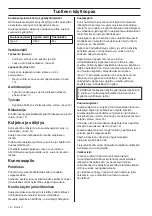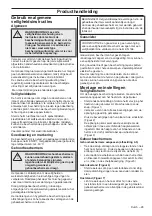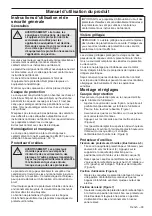Product user guide
English
–
21
Use and general safety
instructions
General
Always ensure the protective equipment is properly
assembled, fitted and maintained according to the
manufacturer's instructions.
The product must not be modified or have any parts
removed, unless this is done in accordance with the
manufacturer's instructions.
The condition of the protective equipment should be
checked regularly. A damaged equipment should always
be replaced.
Always use genuine accessories.
Protective helmet
The helmet is constructed to absorb blows and distribute
the impact from falling objects that hit or penetrate the
helmet shell from above. It is not constructed to provide
protection against penetration from the sides, but can
provide protection against minor blows to these surfaces.
Do not expose the helmet to paint, solvents, adhesives or
self-adhesive labels other than what is specified by the
manufacturer. This can reduce the helmet’s protective
capabilities.
Avoid contact with electric wires.
Approval and marking
The protective helmet is tested and approved in
accordance to the European standard EN 397, with
approval for usage in low temperatures, -30
°
C.
Hearing protection
The product is designed to improve safety and working
conditions in noisy environments. Please refer to the
”Technical data” section for further details on attenuation
and noise reduction.
Hearing protection must always be worn in noisy
environments. They should be fitted prior to entering the
noise area.
The fitting of hygiene covers to the cushions may affect
the
acoustic
performance of the ear-muffs.
Mesh visor
Mesh visors protect the face against flying sawdust from
the saw chain, but cannot replace protective goggles or
safety goggles.
Mesh visor does not provide protection against splashes
of molten metal, hot objects, splashes of liquid or
electrical risks.
Be aware that materials that may come into contact with
the user's skin can cause allergic reactions in especially
sensitive people.
Assembly and settings
Protective helmet
For the helmet to provide the intended protection it must
be adjusted to the user's head.
•
Adjust the neck strap so that it sits firmly on the user's
head. This is done by turning the knob. (Figure 1)
•
Ensure all six fittings on the suspension are properly
assembled.
•
Press the fittings in place to its end position. (Figure 2)
•
The suspension can be set to two different heights
both at the front and at the back. Adjust the height of
the helmet interior so it fits comfortably on your head.
(Figure 3)
Hearing protection
Fitting hearing protectors (figure 4-5)
•
Pull the protector cup down to the lower position and
lift it outward (4). Press down the protector cup’s
bracket in the slot on the side of the helmet (5).
•
Note that the cups are different for right and left ear.
This is illustrated with an R (right) or L (left) inside the
cup attachment. (Figure 5)
Operating position (Figure 6)
•
Adjust the protector cups to a comfortable position.
Make sure the sealing rings fit tightly around the ears.
Idling position (Figure 7)
•
Lift the protector cup from the ear until it is in the fixed
idling position. Hearing protectors must always be
worn in the operating position in noisy environments.
!
WARNING! Read all safety warnings and
all instructions. The protective
equipment should only be used for the
applications it is intended for. Ask your
retailer for advice if you are unsure of
which kind of protective equipment is
required for the application in question.
!
WARNING! Hearing protectors can block
out warning cries, alarms or other
important signals. Always pay extra
attention to surroundings when wearing
hearing protectors.
IMPORTANT! The noise attenuation capability of the
hearing protectors is considerably reduced if the
hearing protectors are not used and maintained
according to the manufacturer's instructions.
CAUTION! Mesh visor is no substitute for protective
goggles or safety goggles. Protect your eyes with
protective goggles or safety goggles that comply with
the standard EN 166.
Содержание H300
Страница 2: ......
Страница 3: ...2 Svenska Användarguide 1 4 2 3 5 6 L R 3 1 3 2 3 3 3 4 ...
Страница 4: ...Svenska 3 Användarguide 7 10 12 11 9 Clic 8 ...
Страница 5: ...4 Svenska Användarguide 13 14 16 15 17 ...
Страница 126: ......
Страница 127: ......
Страница 128: ...1156096 38 2014 11 20 Rev 4 ...