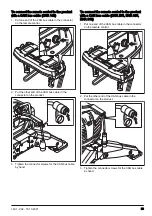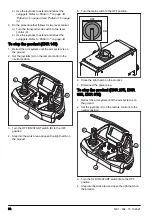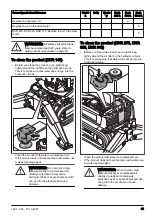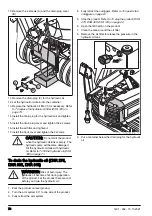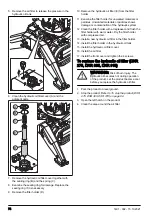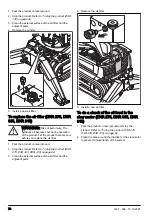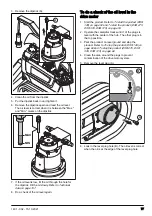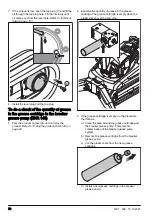7. Clean the suction hose of the hydraulic fill pump (A).
A
B
8. Remove the plug of the suction hose (B).
9. Put the suction hose in a hydraulic oil container. Use
new hydraulic oil. Refer to
.
10. Press the menu button on the remote control.
11. Select "Oil refill" in the "Function" menu on the
display.
12. Read the hydraulic oil level on the display.
13. Press and hold the button (C) to fill the hydraulic oil.
The hydraulic fill pump stops automatically when the
hydraulic oil tank is full.
PRESS AND HOLD TO ACTIVATE
RELEASE TO STOP
OIL
REFILL
12%
C
14. Remove the suction hose from the hydraulic oil
container.
15. Install the plug of the suction hose.
16. Install the left side cover and tighten the 2 rubber
clips.
17. Start the product. Refer to
145) on page 52
.
18. Move the arm system between outer and inner end
position some times to remove air in the hydraulic
system.
19. Stop the product and make sure that there are no
leaks.
20. Read the hydraulic oil level on the display. Fill with
hydraulic oil if it is necessary.
To fill the hydraulic oil (DXR 275, DXR
305, DXR 315)
WARNING:
Risk of burn injury. The
hydraulic oil becomes hot during operation
of the product. Let the product become cool
before you replace the hydraulic oil.
1. Park the product on level ground.
2. Fully retract the arm system.
3. Fully retract the outriggers. Refer to
outriggers on page 61
.
275, DXR 305, DXR 315) on page 62
.
5. Open the left hatch on the product.
6. Clean the suction hose of hydraulic fill pump (A).
A
B
7. Remove the plug of the suction hose (B).
8. Put the suction hose in a hydraulic oil container. Use
new hydraulic oil. Refer to
.
9. Press the menu button on the remote control.
10. Select "Oil refill" in the "Function" menu on the
display.
72
1401 - 002 - 15.10.2021