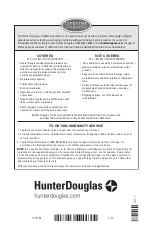OPERATION
23
Install Pocket Bottom Panel
■
Attach the bottom of the pocket.
➤
Place the bottom into the pocket at an angle.
➤
Hook the bottom to the ledge inside the pocket.
➤
Rotate it down to secure it into place.
Troubleshooting
If your shade is not operating correctly:
■
First review the guide that came with your control device.
■
Refer to the following troubleshooting procedures below for the specific solutions for
your shade.
If questions remain, please contact the Hunter Douglas Consumer Support at
1-888-501-8364.
Problem
The shade will not fit into the installation brackets.
Solution
Check that the installation brackets are aligned and level.
Check that the roller tube is completely inserted into the installation brackets.
See “STEP 2 — Install the Shade” on page 15.
Bracket shades only:
Check to ensure the bracket distance is correct. If the
brackets are mounted too closely to one another the shade will not operate
correctly.
Fascia shade only.
If the tab on the fascia bracket interferes with installing
the shade, remove the paper band and gently move the bottom rail away from
the tab.
Problem
The shade does not operate using the programming button.
Solution
Check to ensure the shade’s power cable is safely and appropriately connected
to 120V power based on your local electrical codes.
Brackets/Shade Removed for Clarity
Содержание Designer Roller
Страница 31: ......