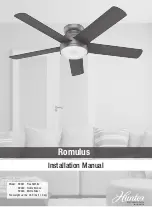8
1886
1886
Troubleshooting
Cleaning the Fan
Use soft brushes or cloths to prevent scratching.
Cleaning products may damage the finishes.
Hunter Pro Tip:
Ceiling Bracket
Hanging Fan
Wiring
Installing Fan Body
Blades
Light
Remote
App
SIMPLEconnect connects to available 2.4 GHZ WiFi networks.
Setting up
WiFi
Note:
The HomeKit setup code
is located on the front cover of
the English side of this manual.
Launch the app.
Follow the onscreen prompts to set up your fan.
Download the app:
Visit your app store and search “Simpleconnect WiFi” to find the app.
1
2
3
Need to install the app later?
When ready, turn the wall switch off and then on.
Wait three minutes before downloading the app.
Hunter Pro Tip:
Fan not showing up
in the list? Pull down
to refresh!
Use of the HomeKit logo means that an electronic accessory
has been designed to connect specifically to iPod, iPhone, or
iPad, respectively, and has been certified by the developer to
meet Apple performance standards. Apple is not responsible for
the operation of this device or its compliance with safety and
regulatory standards. Please note that the use of this accessory
with iPod, iPhone, or iPad may affect wireless performance.
Compatible with iOS 7.1 or higher / Android 4.3 or higher
Android and Google Play are trademarks of Google Inc.
Apple logo is a trademark of Apple, Inc.
App store is a service mark of Apple, Inc.
Fan Doesn’t Work
• Make sure power switch is on.
• Push the motor reversing switch firmly left or right to ensure that it is
engaged.
• Check the circuit breaker to ensure the power is turned on.
• Make sure the blades spin freely.
• Turn off power from the circuit breaker, then loosen the canopy and
check all the connections according to the wiring diagram.
• Check the plug connection in the switch housing.
Excessive Wobbling
• Make sure the blades are properly installed on the blade iron posts.
• Turn the power off, support the fan carefully, and check that the hanger
ball is properly seated.
• Use the provided balancing kit and instructions to balance the fan.
Remote Control of Fan is Erratic
• Make sure the battery is installed correctly.
• Install a fresh battery.
Remote Only Works Close to Fan
• Change battery.
Noisy Operation
• Make sure the blades are properly installed.
• Check to see if any of the blades are cracked. If so, replace all of the
blades.
Multiple Remote Issues
• If you have multiple remotes or multiple remote-controlled fans installed
on the same circuit breaker and you are experiencing interference or
faulty operation of your remote controls, please go to
www.HunterFan.com/FAQs and click
“How do I properly install multiple
remote-controlled fans?”
for information on how to correct this issue.
Wireless Issues
• Reset the Wi-Fi module by removing the battery door. Press and hold
the reset button for 5 seconds. The fan and light LEDs will flash once
the module has been reset.