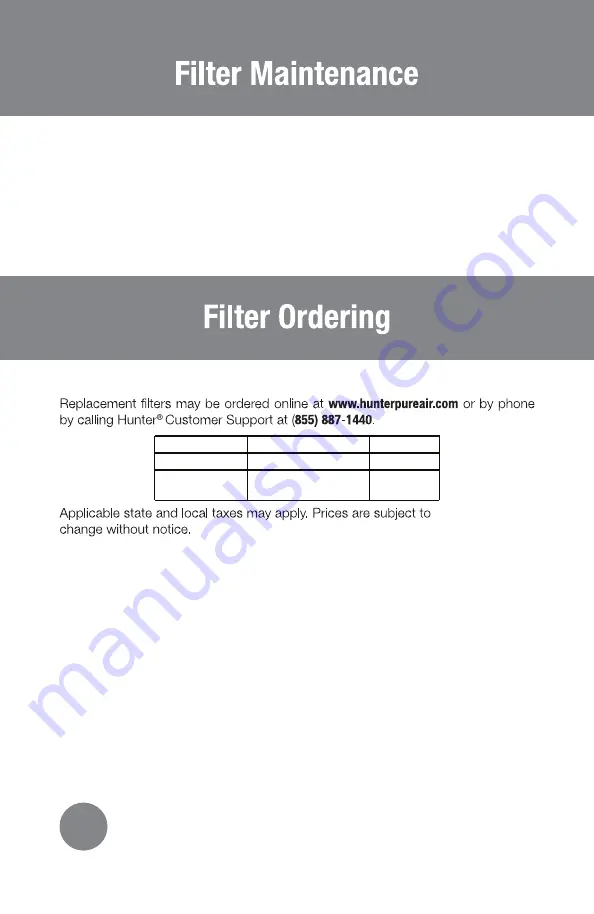
Air Purifier Model
Type
Part Number
HP850UV
Pre-Filter, 2-Pack
H-PF800
HP850UV
True HEPA, Photocatalyst,
& 2 Pre-Filters
H-HF850-VP
Replace Pre-Filter
Remove any packaging and plastic bag from the new filter before replacement.
1. Switch off and disconnect the air purifier from the supply socket.
2. Open and remove the front grille. Place hands in slots on both sides of the air
purifier and gently pull.
3. Remove the filter from the compartment of the air purifier.
4. Remove the pre-filter from the HEPA filter by gently pulling away from Velcro.
5. Align the new pre-filter with the HEPA filter and firmly press to attach.
6. Put the filter back in the compartment of the air purifier.
7. Put the front panel back in place on the air purifier.
8. Place the front panel back on the air purifier. Align tabs at bottom of panel with
slots on air purifier and push until panel latches in place.
9. Dispose of dirty filter.
Replace HEPA Filter
Remove any packaging and plastic bag from the new filter before
replacement.
1. Switch off and disconnect the air purifier from the supply socket.
2. Open and remove the front grille. Place hands in slots on both sides of the air
purifier and gently pull.
3. Remove the filter from the compartment of the air purifier.
4. Remove the pre-filter from the HEPA filter by gently pulling away from
Velcro.
5. Align the pre-filter with the new HEPA filter and firmly press to attach.
6. Put the filter back in the compartment of the air purifier.
7. Put the front panel back in place on the air purifier. Align tabs at bottom of panel
with slots on air purifier and push until panel latches in place.
8. Dispose of dirty filter.
9

































