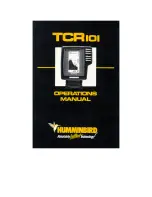Operating the TCR 101
Your new TCR 101 offers unique automatic features, as well as many
adjustable ones. If you’re learning to operate the TCR 101 with its
simulator, follow the directions listed “Built-In Simulator” on Page 17, and
then come back to this page. If you’re learning t use your TCR 101 using
actual, on-the-water readings, proceed with the following instructions.
Power:
Pressing this button once turns the TCR 101 on. Pressing it once
again turns it off. When the unit is turned off, holding this button down for
about 2 seconds activates the built-in simulator.
Stop:
By pressing this button once, you can stop or “freeze” the display.
Pressing the button once again re-starts the display at its previous speed
setting.
Light:
The TCR 101 features a 2-level backlight that evenly lights up the
display from behind the screen. Pressing the “light” button once gives you
a soft glow that’s ideal for night fishing because it won’t interfere with you
night vision. Press the button again for a brighter light, making the display
easy to read at dusk when it can be harder to see. Pressing the button a
third time turns off the backlight.