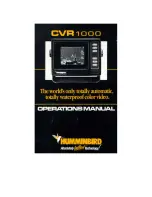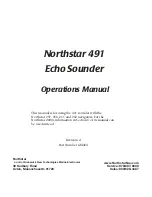TESTING THE INSTALLATION
Once you’ve installed your CVR 1000, Sensor, and cables, it’s time to test the installation. This
testing should be done on the water, since that is the only way to check your Sensor’s
performance.
Test Your CVR
When your boat at idle, the unit on. The CVR will perform a “self-test” on its electronics to make
sure everything is operating properly, and then it will select the right depth range and sensitivity
level for the conditions. Momentarily, you’ll see the reading start to “march” across the screen
from right to left.
Test Your Sensor Installation
Increase your boat speed to ensure that you get a continuous bottom reading as the boat moves.
Your CVR 1000 and its Sensor are designed to operate a up to 75 mpg, so feel free to test them
at very high speeds.
If the CVR 1000 performs well at idle or slow speeds, but the display is not continuous at higher
speeds, then the Sensor is not installed properly. Air bubbles or turbulence from the boat hull are
passing across the face of the Sensor, blocking the transmitted signal. Following the instructions
in “Mounting The Sensor,” you can make simple adjustments that should take care of the
problem. Do not install the lower screw into your sensor bracket until you are satisfied with the
location of the sensor.