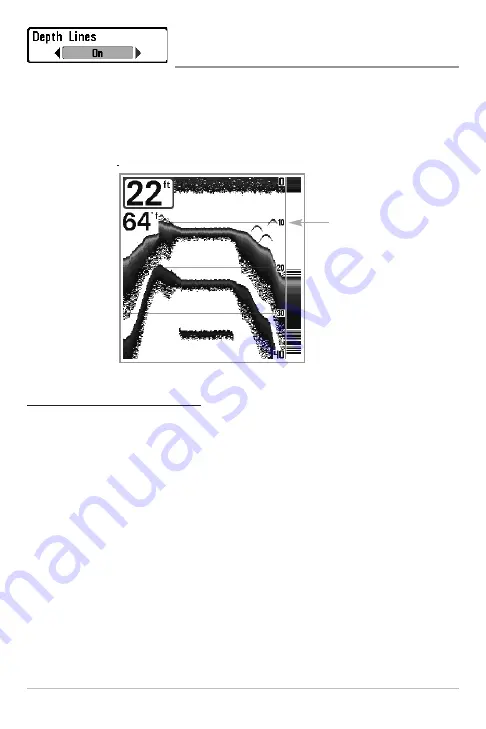
30
Depth Lines
(Advanced)
Depth Lines
divide the display into four equal sections which are separated by three
horizontal depth lines. The depth of each line is displayed along the depth scale. You can
either turn Depth Lines On or Off. The Depth Lines menu choice is available when User
Mode is set to Advanced (see
Setup Menu Tab: User Mode
).
To change the Depth Lines setting:
1. Make sure you are in Advanced User Mode, then highlight Depth Lines on
the Sonar main menu.
2. Use the LEFT or RIGHT 4-WAY Cursor Control keys to turn the Depth Lines
setting On or Off. (Off, On, Default = On)
Depth
Lines
Depth Lines
Содержание 141c
Страница 1: ...141c Operations Manual 531442 1_B 141c Operations Manual...
Страница 64: ...59 Notes...
Страница 65: ...60 Notes...






























