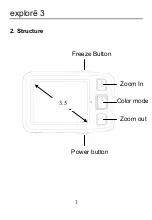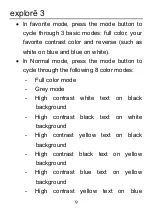explorē 3
9
•
In favorite mode, press the mode button to
cycle through 3 basic modes: full color, your
favorite contrast color and reverse (such as
white on blue and blue on white).
•
In Normal mode, press the mode button to
cycle through the following 8 color modes:
-
Full color mode
-
Grey mode
-
High contrast white text on black
background
-
High contrast black text on white
background
-
High contrast yellow text on black
background
-
High contrast black text on yellow
background
-
High contrast blue text on yellow
background
-
High contrast yellow text on blue
Содержание Explore 3
Страница 1: ......
Страница 2: ......
Страница 6: ...explorē 3 3 2 Structure 3 5 Zoom In Color mode Zoom out Freeze Button Power button ...
Страница 7: ...explorē 3 4 Writing stand Camera Battery Slot USB port On Off TV out port ...
Страница 21: ......
Страница 22: ......