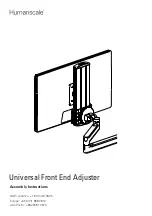8
NOTE
: If needed, tighten
the Tension Screw (A) to
hold the monitor in position.
A
B
C
Push the bottom of the monitor back until the Quick Release Tab (B) on the arm
snaps into position. (Fig. 10) Ensure that the tab has fully engaged before continuing.
To remove, press the release button and lift upwards.
To remove the monitor, lift the Quick Release Tab and pull the bottom of the
monitor away from the arm, then lift free of the hook.
1
1
2
2
3
Hold the monitor at an angle and lower it onto the arm. Fit the hook at
the top of the arm into the D-shaped cutout in the Adapter. (Fig. 9)
Insert the stem of the Fixed Mount into the end of the arm until
the release button (C) locks in place. (Fig. 11)
Attach to Monitor Arm
Standard Tilt
Fixed Mount
Fig. 9
Fig. 10
Fig. 11
Содержание UFEA
Страница 2: ...2 DESIGNING HEALTHIER WORKPLACES ...
Страница 11: ...11 ...