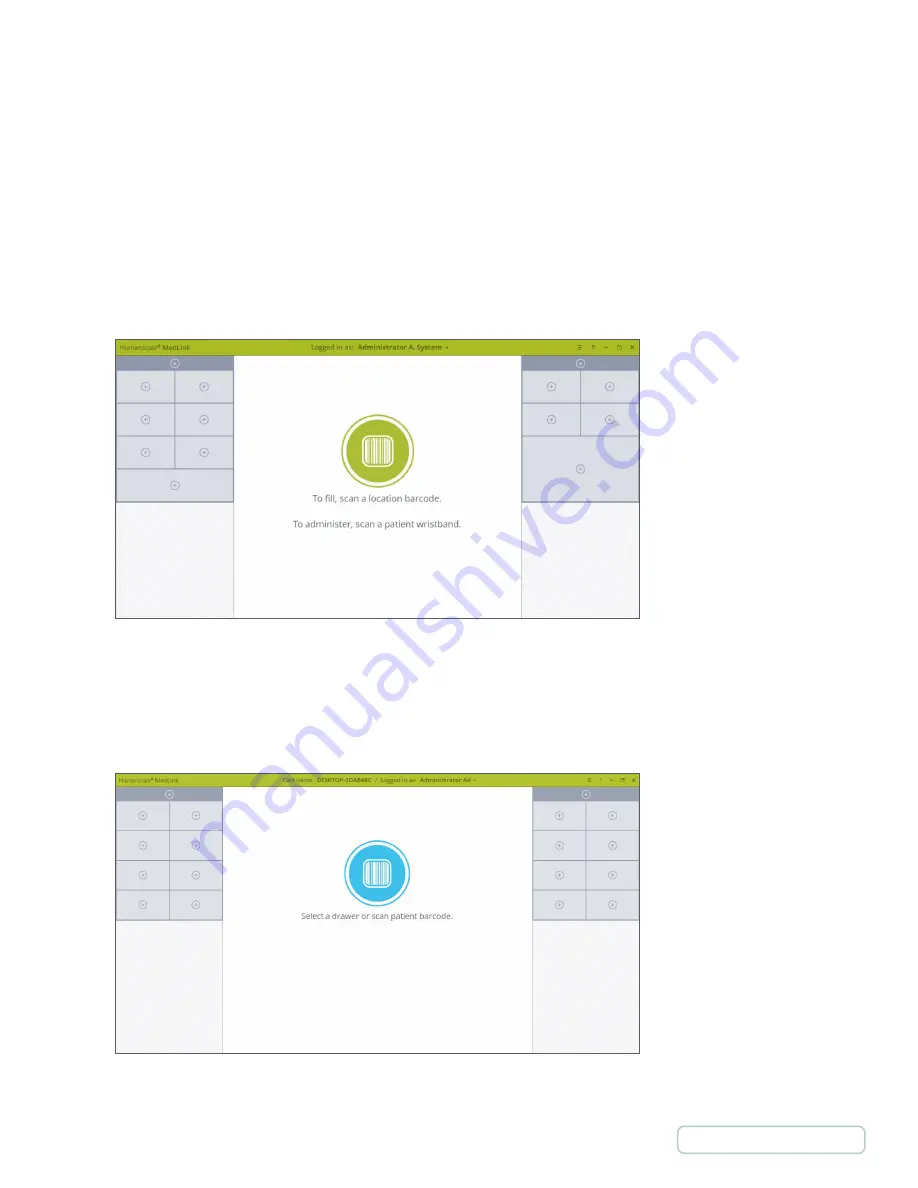
5.6.1
AUTOSCAN (BARCODE-ASSISTED DRAWER ASSIGNMENT)
This process streamlines the Drawer Assignment process, particularly when filling Drawers with medication just dispensed from
an ADC. The process uses the Patient barcode (typically printed on the medication pack dispensed by the ADC) as a starting point.
By scanning a barcode printed from the ADC the system can Assign a Drawer to that Patient.
The system must be connected to an HL7 engine with an ADT feed so that Patient barcodes can be looked up. This process can
only be triggered after a Location Barcode has been scanned or Pharmacy Mode is enabled.
1. Ensure you are near to your Automated Dispensing Cabinet or in your medication store room and have access to the
MedLink
TM
location bar code. Upon logging in to the software, you will be presented with the home screen.
2. Scan the location bar code as prompted to tell the system you are in a designated location for assigning and filling
drawers.
3. When the location bar code is successfully scanned, the center icon will change to blue.
Figure 4 – Home Screen
Figure 31 – Home Screen, Barcode is Scanned
38






























