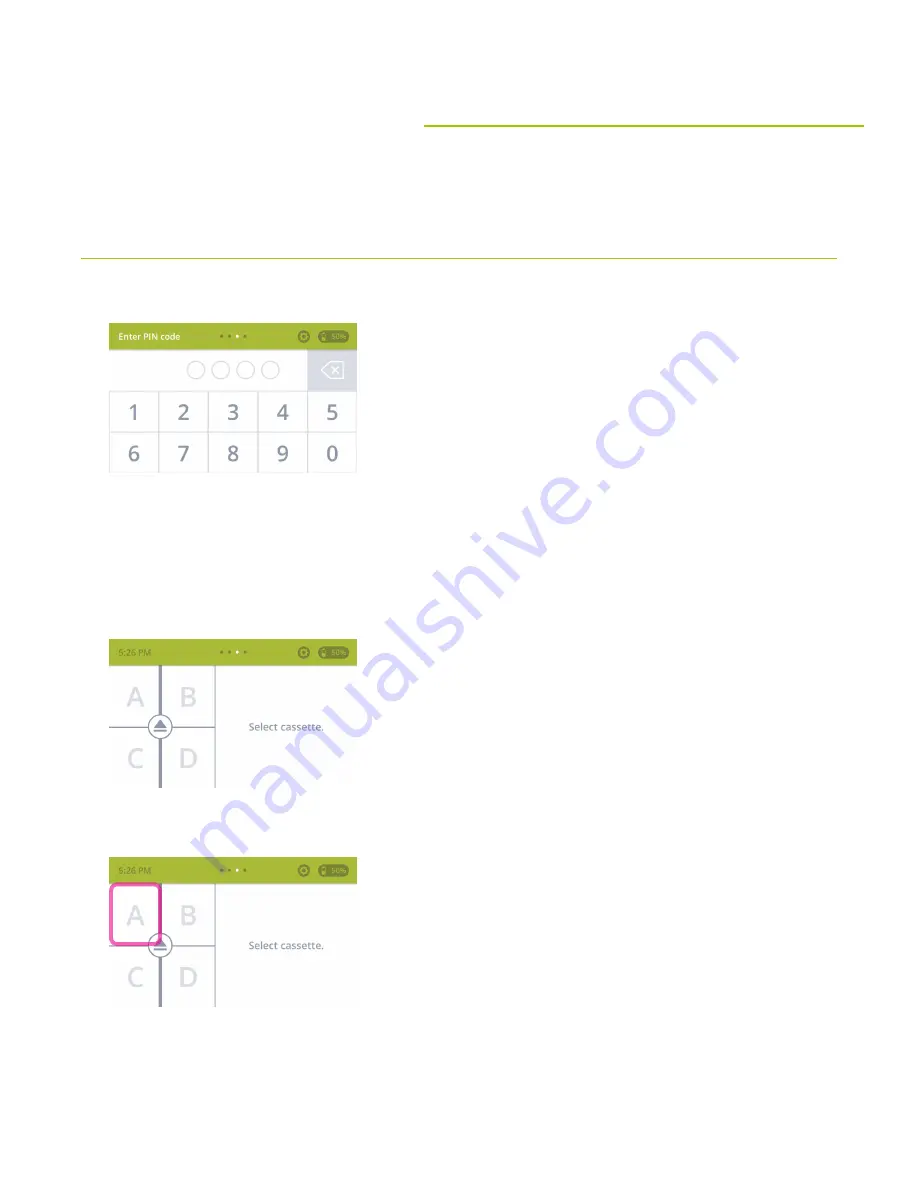
16
5.1 LOGIN AND FIRST USE
1. To enter the MedLink interface, swipe to the PIN code entry screen and enter the MedLink PIN code. By default, the
PIN code is set to 2222.
2. On successful entry of the PIN code, the screen will change to display the MedLink home screen. This shows a
graphical representation of MedLink installed on the cart, with up to 4 cassettes labelled A, B, C, D. If you only have one
housing installed on the cart, only cassettes A and B will be shown.
3. Cassettes A and C are the cassettes on the left side of the cart; cassettes B and D are the cassettes on the right side of
the cart.
4. The first time you use MedLink, and when all the drawers are unlabeled, you will be presented with the following screen,
prompting you to select a cassette. This view is known as “Cassette View.”
5. Touching a cassette will take you to “Drawer View” which shows a graphical representation of the drawer layout for that
particular cassette. Each drawer is numbered, which corresponds to the list on the right side of the screen. Since no
drawers are labeled, the list only shows the Add Label icon: a plus symbol.
Operating Instruc tions
Fig 10
Fig 11
Fig 12
Содержание MedLink Lite
Страница 1: ...MEDLINK LITE USER MANUAL Humanscale ...























