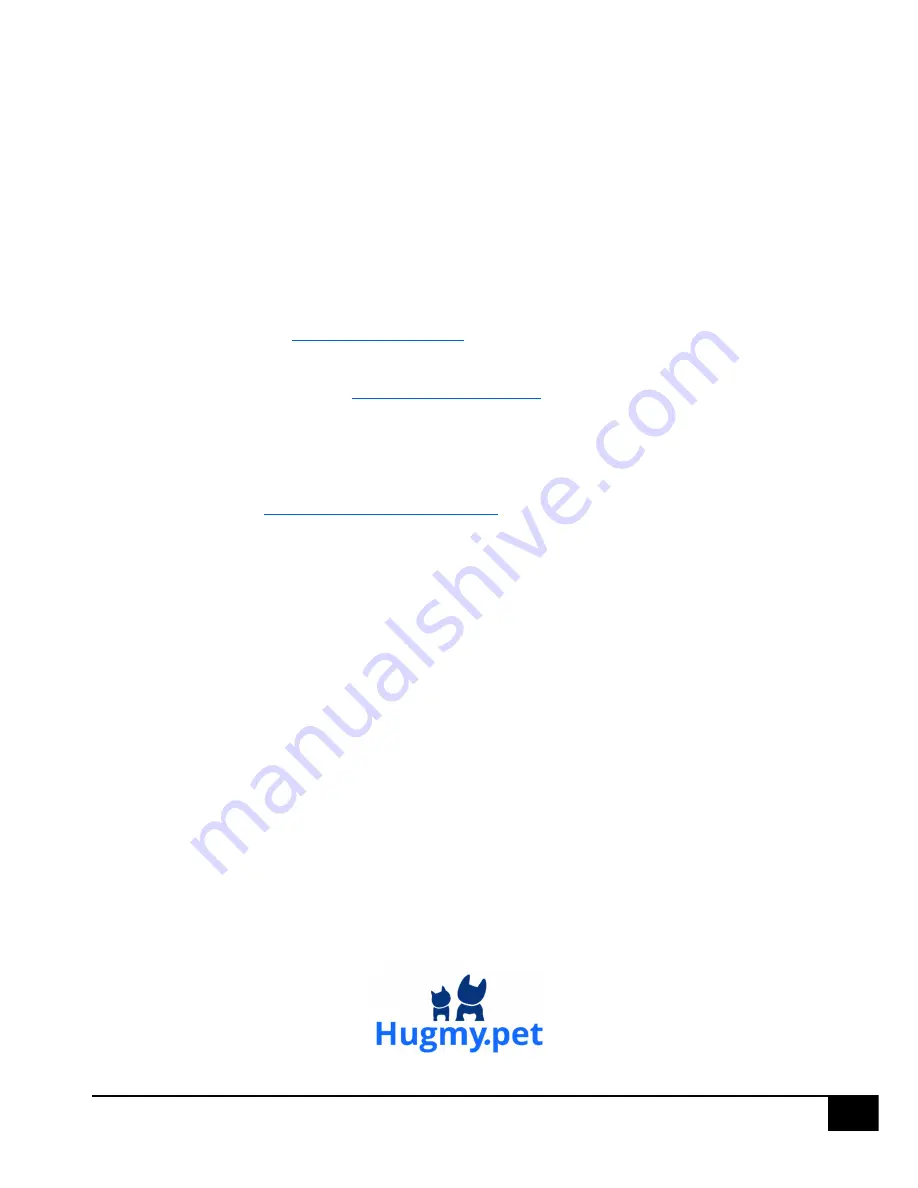
16
HugMy.pet ThePaw
What to do if you lose your dog?
We hope that you never need to actually use this page, but if you have lost your dog then these are the
straightforward steps to follow in order to use ThePaw in order to retrieve your pet.
1. Login to the app (or website)
Your first step is to login to your phone app using the Device ID of ThePaw.
Two quick tips:
(a) If you for whatever reason you don’t have the app downloaded then refer to Page 3 of
this manual for download instructions from the relevant app store. Or to track your pet
online see
www.HugMy.pet/tracking
. We recommend using the app.
(b) You should have already noted down your Paw Device ID on Page 2, but if you’ve lost
the ID then contact
www.HugMy.pet/contact-us
with your name and email address used
to purchase ThePaw and we will be able to retrieve your ID for you.
2. Change ‘Interval for uploading location data’
If you’ve followed
our battery preserving instructions
on Page 11, then you will want to ensure that
ThePaw now uploads your pet’s position much more frequently. Click on Settings / Interval for
uploading location data. Select ‘1 minute fast positioning’ from the drop down list.
A message will be sent to ThePaw, which will respond with ‘Success!’ so you know that the
positioning is now going to happen far more regularly.
3. Proceed to the Real-time map
Now click on the ‘Real-time’ button within the app to display a map. Assuming that you have mobile
or WiFi coverage (where you’re actually standing), your phone will now display your position and
(after a minute or two) a first take on where your dog is located.
Note that the position report for your pet may initially jump around as an exact satellite fix is made.
The precise amount of time will depend on the ‘sleep’ mode that ThePaw was previously in, as well
as the line of site from the satellites to your pet. This can take a few minutes to become entirely
correct. After this time and with a good line of site, accuracy will close in to 10 or 15 metres.
Do note that the map itself shows a refresh period (perhaps every 15 seconds), but that this is not
the same as getting the Interval for uploading location data correctly set (from 12 hours down to 1
minute fast poisoning).















