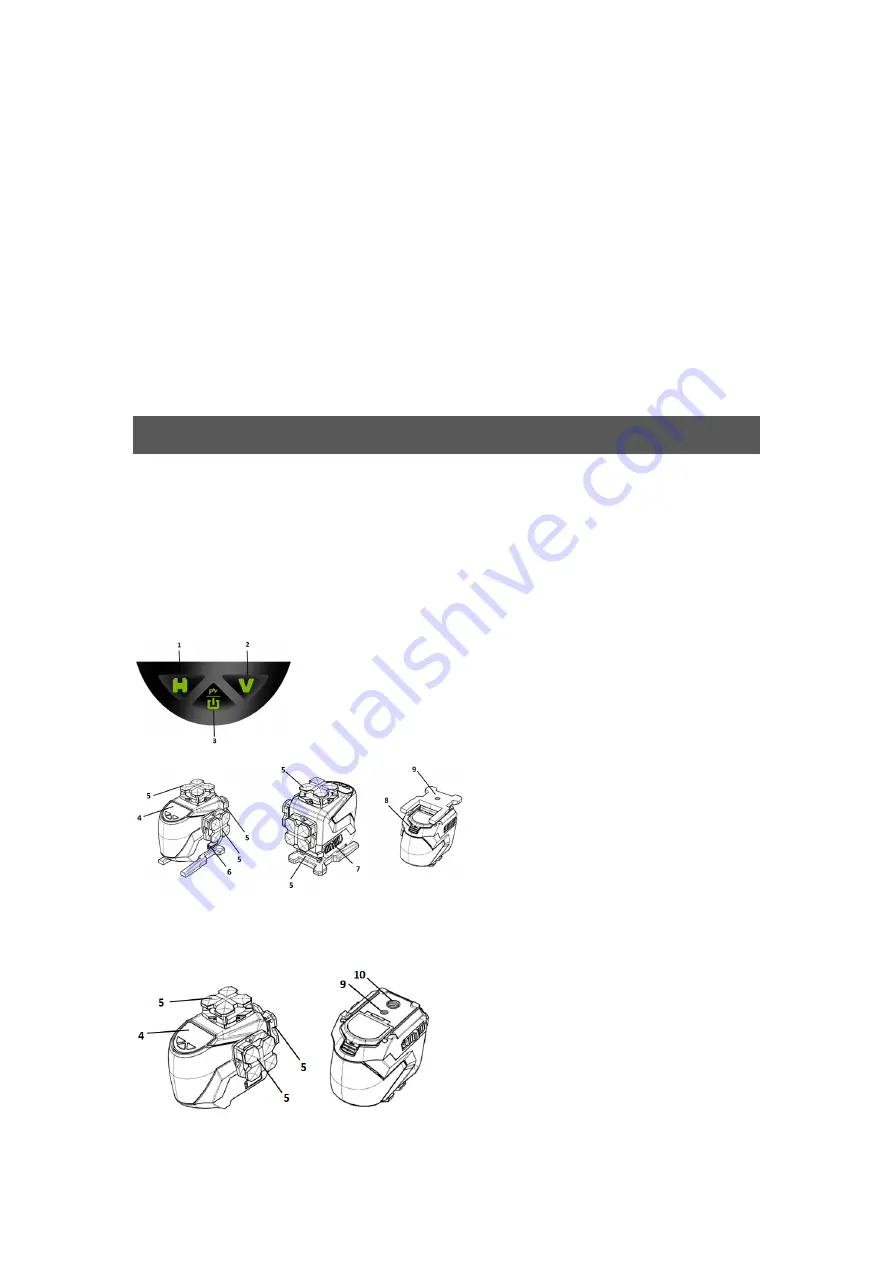
Thank you for purchasing Huepar 360° Self-leveling Cross Line Laser Level.
Before using the product, please read this manual thoroughly to ensure proper use.
• Product Overview
• Safety Instructions
• Charging and Battery Safety
• LCD Display & LED Indicator
• Operation
• Remote Control (Optional)
• Huepar Bluetooth APP/APK (Optional)
• Specifications
• Warranty
Product Overview
1. Switch Horizontal Line(s)
2. Switch Vertical Lines
3. ON / OFF Button & Pulse Mode Button
4. LCD Display or LED Indicator
5. Laser Windows
6. Type-C Charging Port
7. Pendulum / Transit Lock
8. Battery Compartment
9. 1/4"-20 Threaded Mount
10. 5/8"-11 Threaded Mount
S04CG/S04CR & S04CG-L/S04CR-L:
S03CG/S03CR & S03CG-L/S03CR-L:
S03DG/S03DR & S03DG-L/S03DR-L:

















