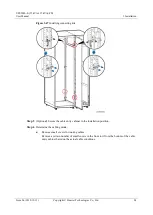UPS5000-E-(25 kVA-125 kVA)-FM
User Manual
3 Installation
Issue 06 (2019-12-13)
Copyright © Huawei Technologies Co., Ltd.
71
Ensure that all UPS upstream input switches are turned off before connecting cables.
Determine the actual number of ground cables based on
requirements. The following figure is for reference only.
Prepare the OT terminals onsite to ensure that the length of the copper wire is the same as
that of the part of the OT terminal that covers the conductor.
Figure 3-31
Connecting the ground cable
Step 4
Connect the battery cable.