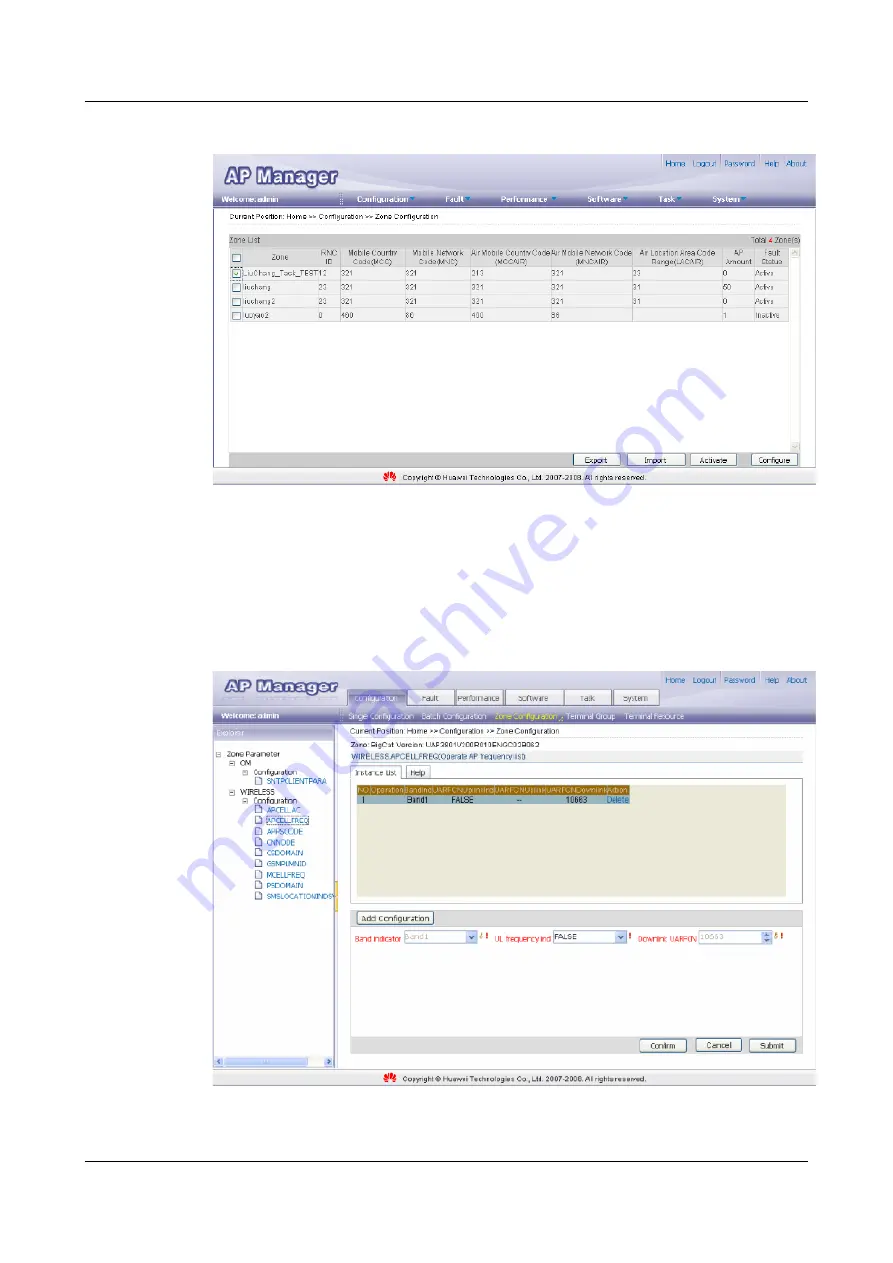
Figure 5-11
Configuring a zone
Step 3
Select the target AP in the zone, and then click
Next
.
Step 4
Choose
APCELLFREQ
from the left pane and set the list of AP frequencies, as shown in
.
Figure 5-12
Setting the list of AP frequencies
5 Configuring the UAP2105
UAP2105
User Guide
5-12
Huawei Proprietary and Confidential
Copyright © Huawei Technologies Co., Ltd.
Issue 03 (2009-08-20)




























