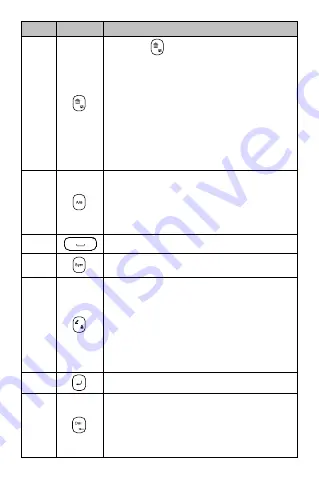
9
NO.
Press
To...
4
Press
then another number key or
symbol key to enter the upper character
on the key in editing mode.
Enable or disable the
Vibration
mode in
standby mode (press and hold the key
for about 3 seconds). To set the profile,
select
Menu
>
Settings
>
Phone
>
Sound
>
Ring and vib settings
.
5
Switch between "abc/en/es" mode (lower
case), "Abc/En/Es" mode (capitalization of
the first letter), and "ABC/EN/ES" mode
(upper case) in editing mode.
6
Enter a space in editing mode.
7
Access the symbol list in editing mode.
8
Lock the keypad in standby mode (press
and hold the key for about 3 seconds).
In any input mode, press and hold the
key for about 3 seconds, and then
enable or disable the predictive input, or
change the default input language.
9
Start a new line in editing mode.
10
In editing mode, delete the character to the
left of the cursor. Press and hold the key
for about 3 seconds to clear all the
characters to the left of the cursor.
Содержание U6020
Страница 1: ...U6020 USER GUIDE ...













































