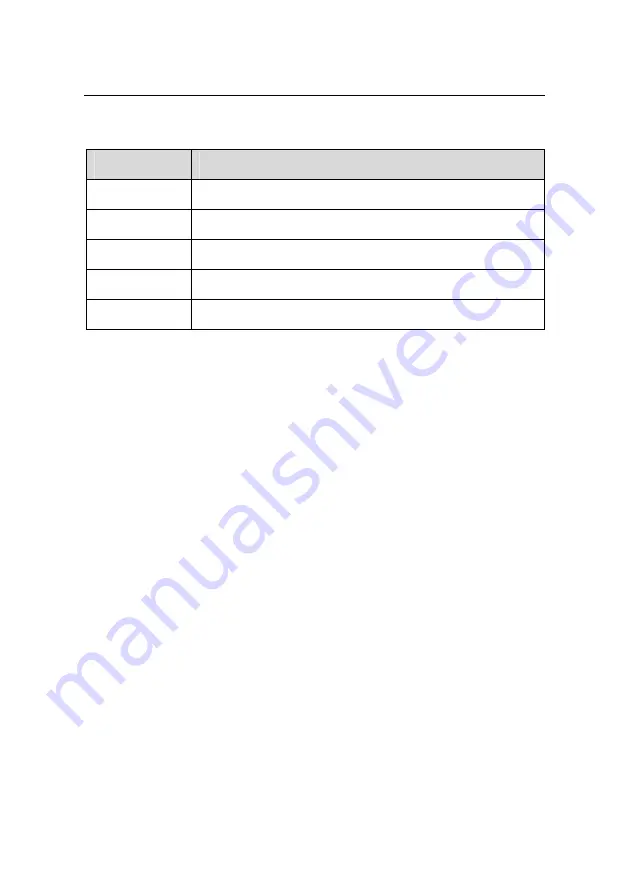
User Manual
U-SYS IAD208E(M) Integrated Access Device Chapter 2 Installing Hardware
Huawei Technologies Proprietary
2-5
Table 2-4
Steps for installing hardware
Steps
Operation
1
Fixing IAD208E(M) box onto the specified location
2
Connecting serial port cable (optional)
3
Connecting upstream cable
4
Connecting user side cable
5
Connecting power cable
2.2.1 Putting IAD208E(M) on Desktop
Put IAD208E(M) on a clean desktop. Such installation is very
simple, and you should pay attention to the following:
Make sure that the desktop is stable.
Keep 10 cm spaces around IAD208E(M) for heat
dissipation.
Do not put heavy objects over IAD208E(M).
2.2.2 Connecting Serial Port Cable
The serial port of IAD208E(M) is the female DCE (Data
Circuit-terminal Equipment) RS-232 port, as shown in Figure 2-1.



























