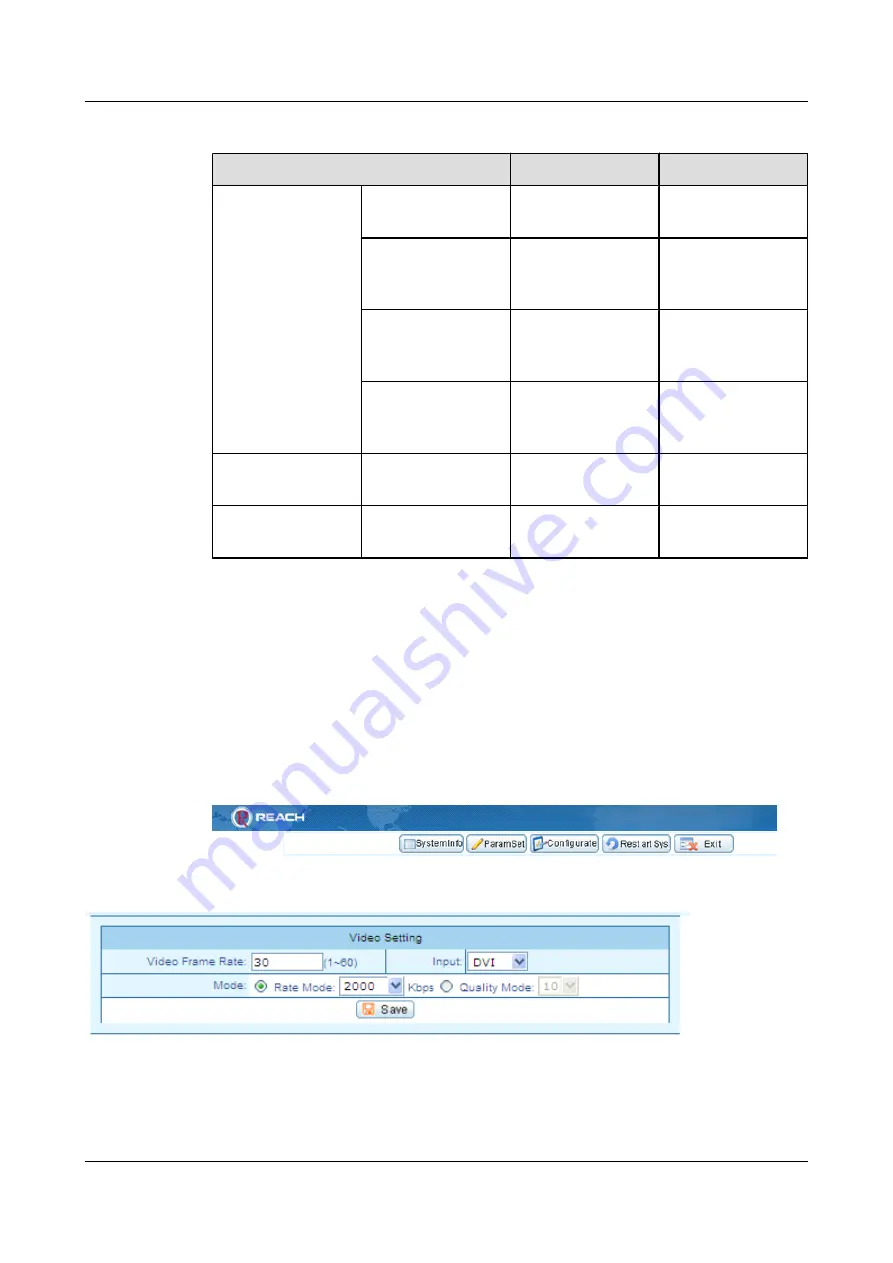
Table 8-1
IP addresses assigned to recording encoders
Parameter
Value
Remarks
IP Address
Left recording
encoder
172.16.21.111
IP address of the left
recording encoder.
Center recording
encoder
172.16.21.112
IP address of the
center recording
encoder.
Right recording
encoder
172.16.21.113
IP address of the
right recording
encoder.
Presentation
recording encoder
172.16.21.114
IP address of the
presentation
recording encoder.
Subnet Mask
All recording
encoders
255.255.255.0
-
Gateway
All recording
encoders
172.16.21.1
-
----End
8.2.2 Setting Audio and Video Parameters
Step 1
Log in to the web interface of the left, center, right, and presentation recording encoders one by
one, and click
ParamSet
, as shown in
. Set video and audio parameters, as shown in
and
. Use default values for parameters not listed. Click
Save
on each
configuration page.
Figure 8-4
Web interface of recording encoders
Figure 8-5
Setting video parameters
HUAWEI TP3106&TP3118&TP3118S
Commissioning Guide
8 (Optional) Local Recording Settings
Issue 01 (2015-02-12)
Huawei Proprietary and Confidential
Copyright © Huawei Technologies Co., Ltd.
18
4

























