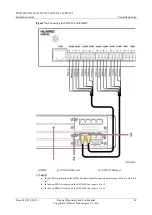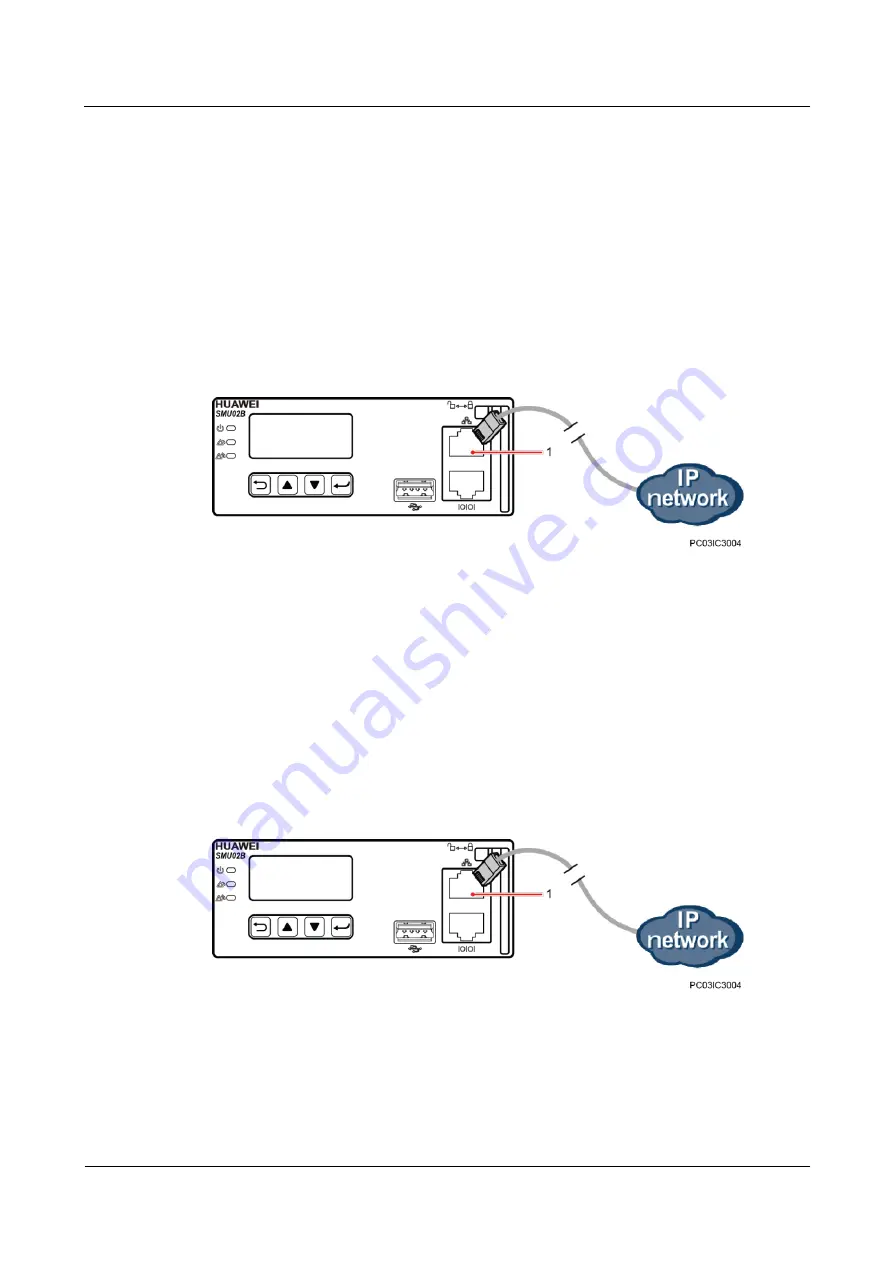
TP48200A-DT19C1 & DT19C2 & HT19C1 & HT19C2
Installation Guide
7 Installing Cables
Issue 03 (2014-02-23)
Huawei Proprietary and Confidential
Copyright © Huawei Technologies Co., Ltd.
59
----End
7.2 Installing the Communications Cables
7.2.1 WebUI Management
Procedure
Step 1
Connect the FE port on the SMU by using a network cable, as shown in
Figure 7-2
Connecting a communications cable (for WebUI management)
(1) FE port
----End
7.2.2 NetEco Management
Networking Mode 1: over FE Port
Step 1
Connect the FE port on the SMU by using a network cable, as shown in
Figure 7-3
Connecting a communications cable (over the FE port)
(1) FE port
----End